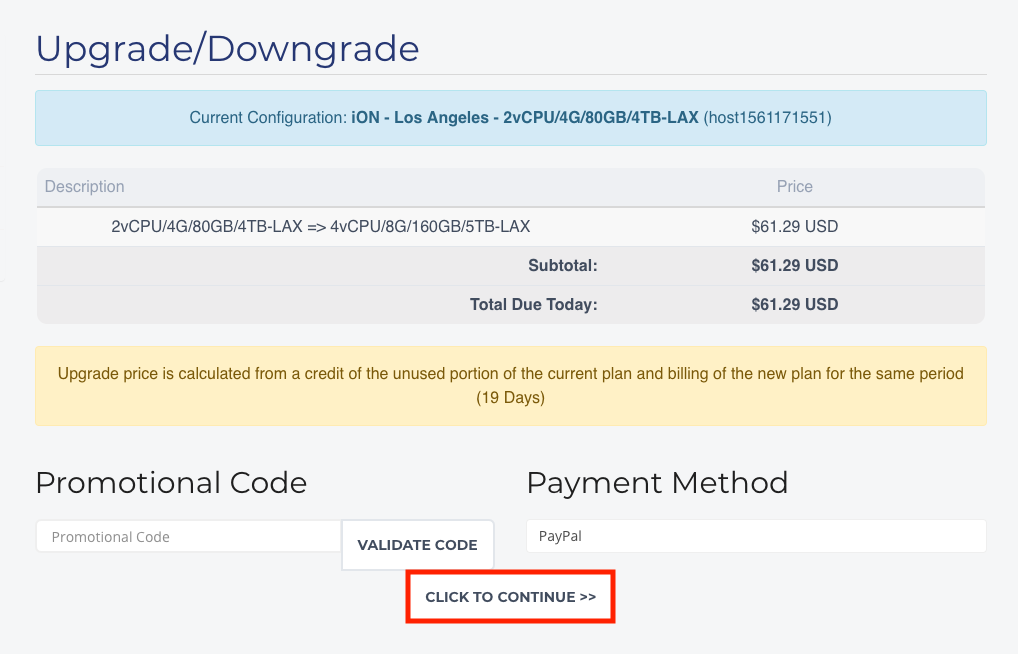1. Go to ION website (https://ion.krypt.asia) and log in to your account.
2. Click "My Account " and choose "My Services" on the menu.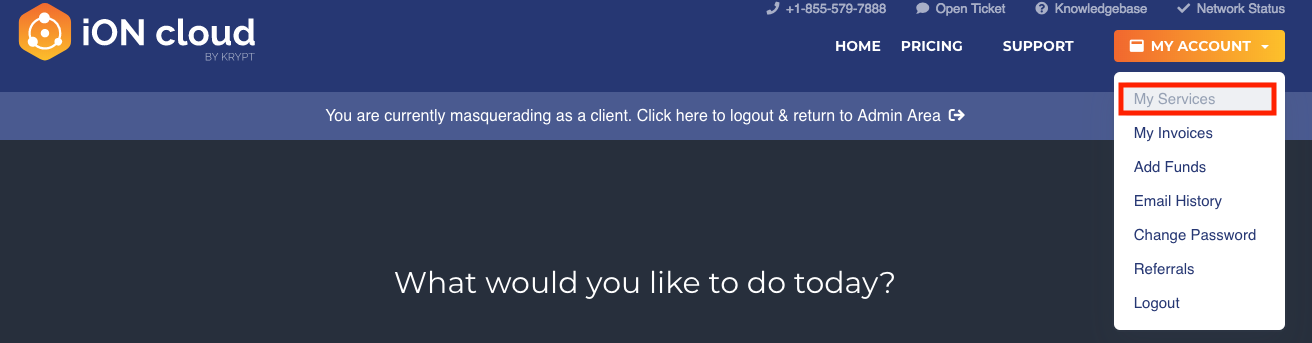
3.Select the server you want to upgrade.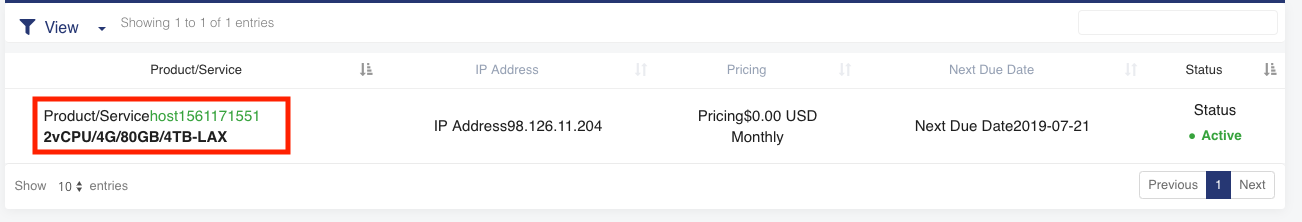
4. Click "Upgrade" button.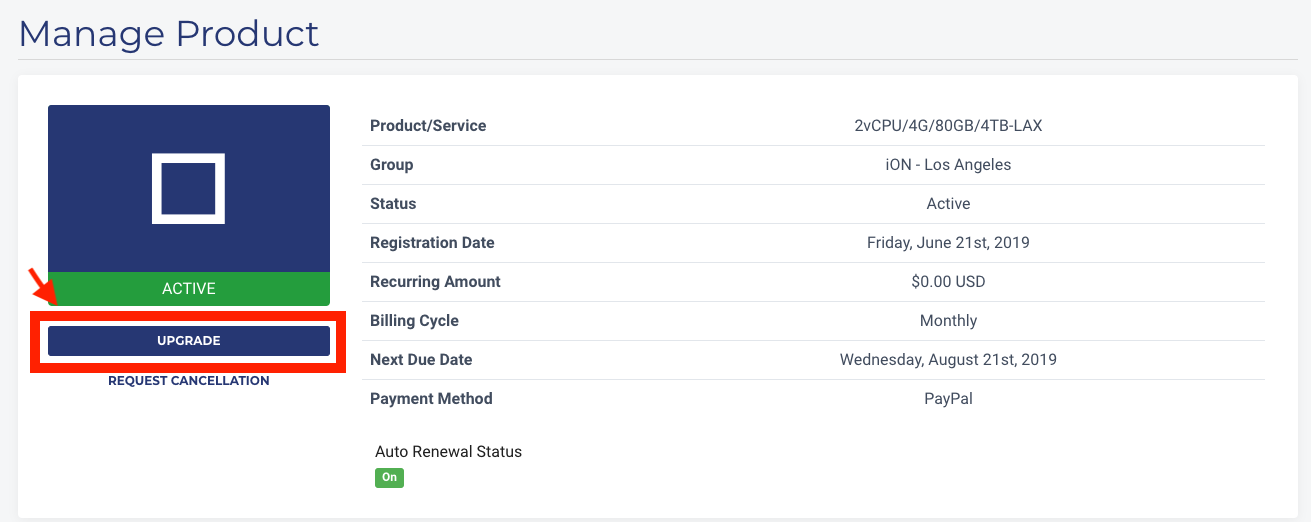
5. Choose the package you want to upgrade/downgrade your current package to from the options.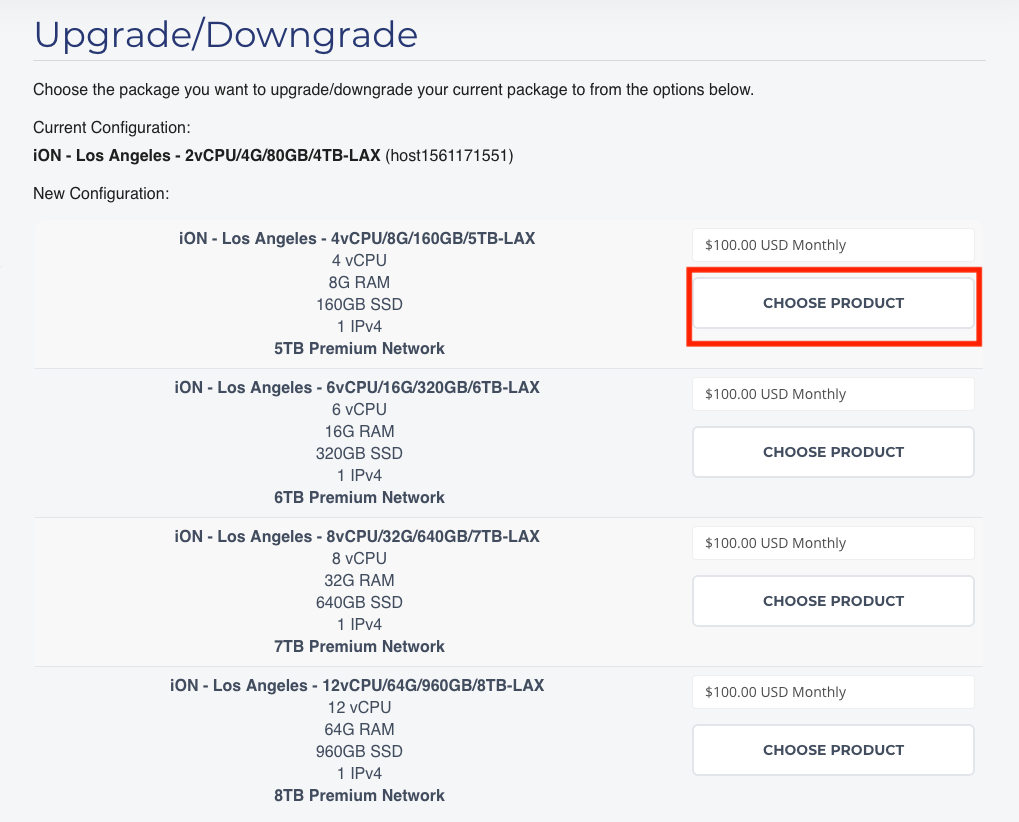
6. Choose a payment method and click to continue to complete your payment.