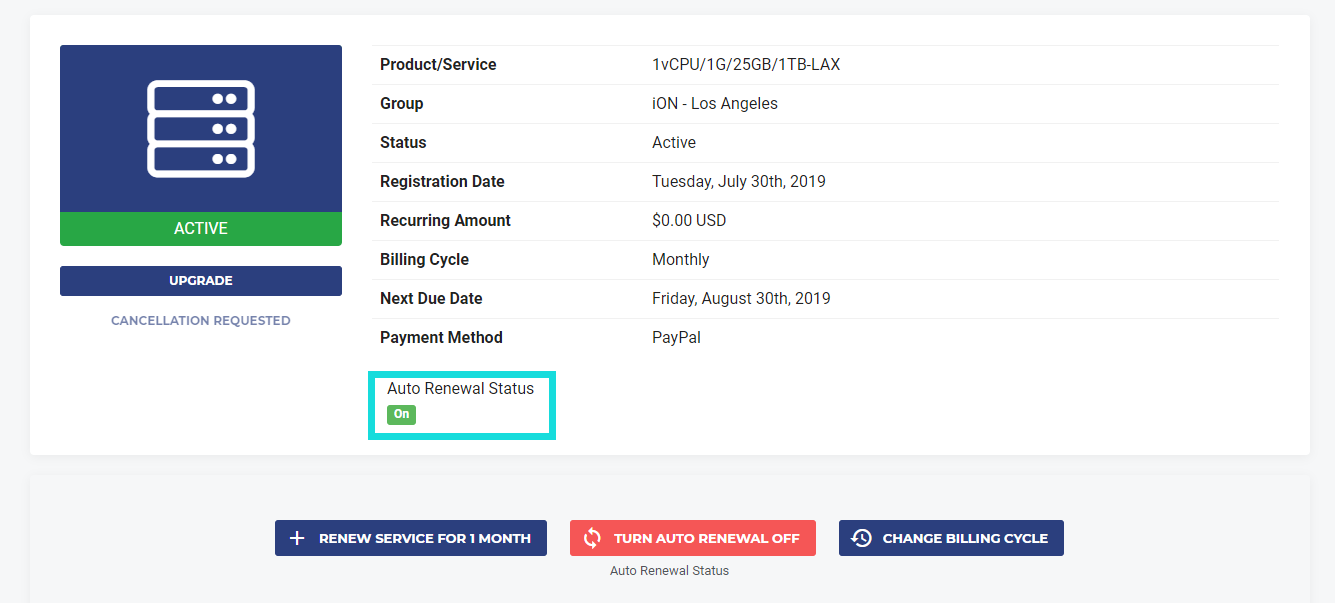1.Go to https://ion.krypt.asia and login your account
2.Click MY ACCOUNT then choose your service which you want to auto renew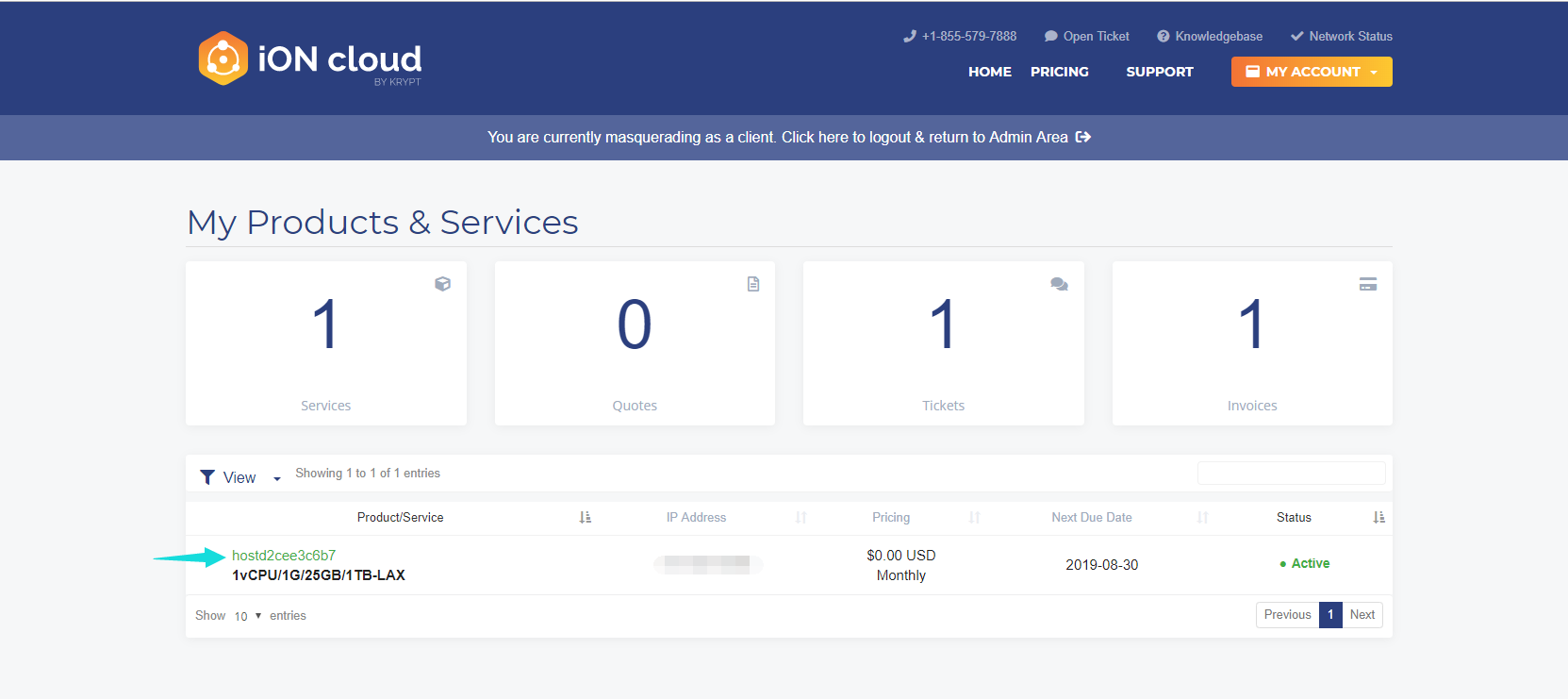
3.Manage Product page will show up and You can see your Auto renewal Status has been turned off
4. Click the green button TURN AUTO RENEWAL ON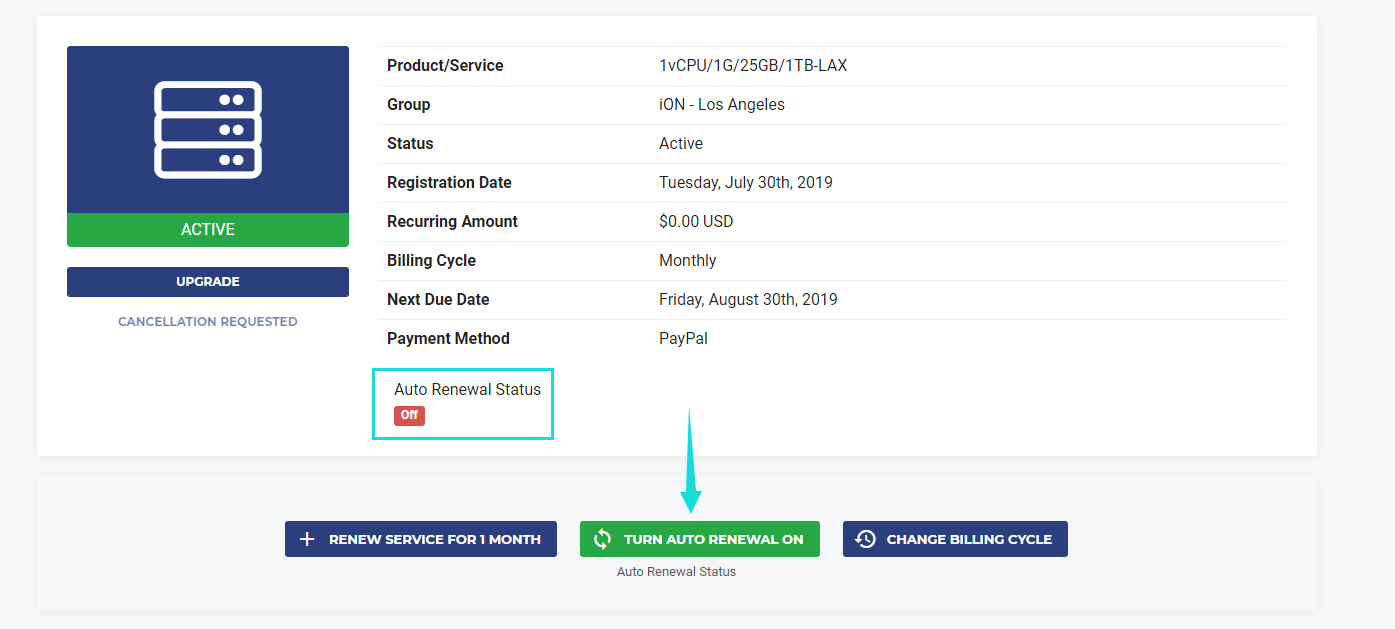
5. The pop up will show up and click CONFIRM to enable auto-renewal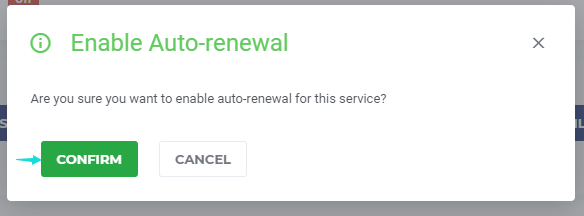
6. Your auto renewal status will change to turn on then