1. Go to ION website (https://ion.krypt.asia) and log in to your account.
2. Click "My Account " and choose "My Services" on the menu.
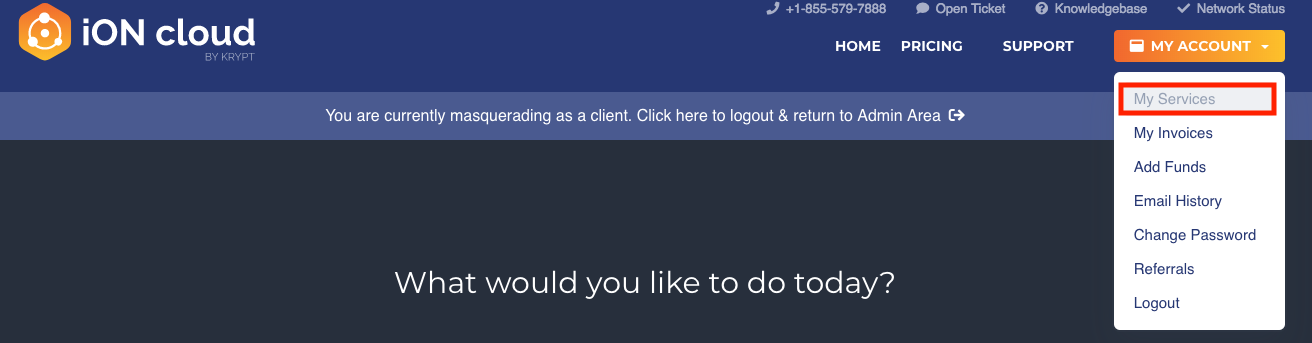
3. Choose "Server Information" tab and you should be able to see all the details of your servers.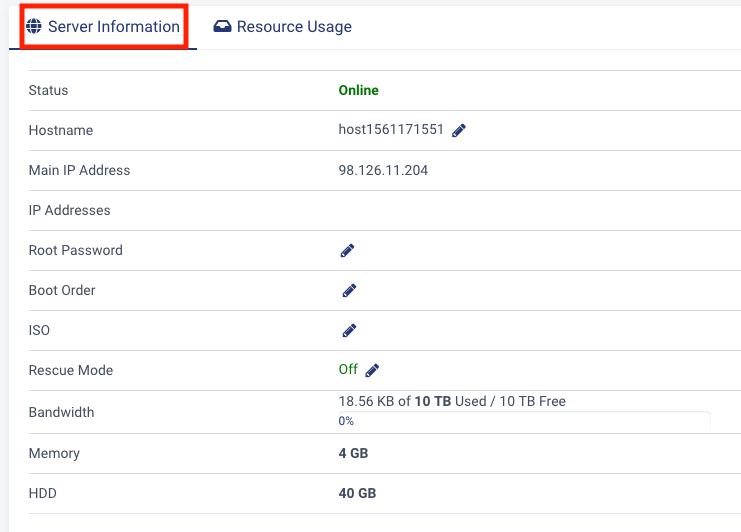

1. Go to ION website (https://ion.krypt.asia) and log in to your account.
2. Click "My Account " and choose "My Services" on the menu.
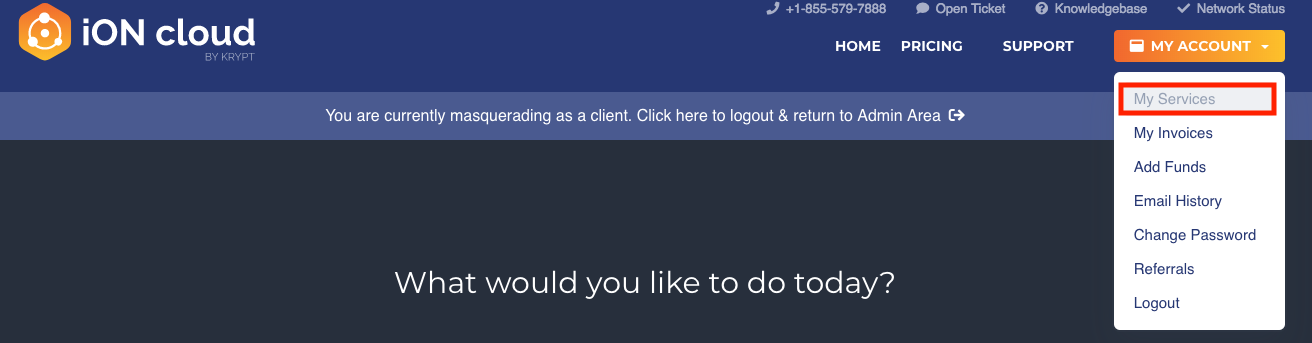
3. Choose "Server Information" tab and you should be able to see all the details of your servers.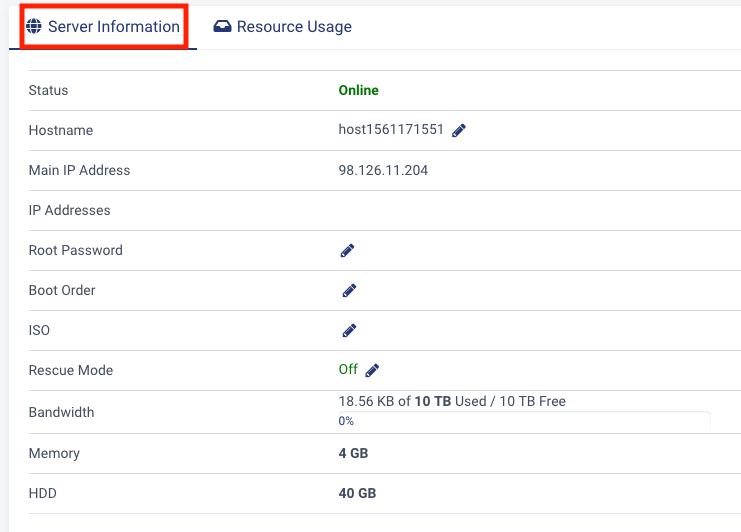
1.Go to https://ion.krypt.asia and login your account 2.Click MY ACCOUNT then choose your...
1.Go to https://ion.krypt.asia and login your account 2.Click MY ACCOUNT then choose your...
1.Go to https://ion.krypt.asia and login your account 2.Click MY ACCOUNT then choose your...
1. Go to ION website (https://ion.krypt.asia) and log in to your account. 2. Click "My Account "...
1.Go to https://ion.krypt.asia and login your account 2.Click MY ACCOUNT then click your service...
