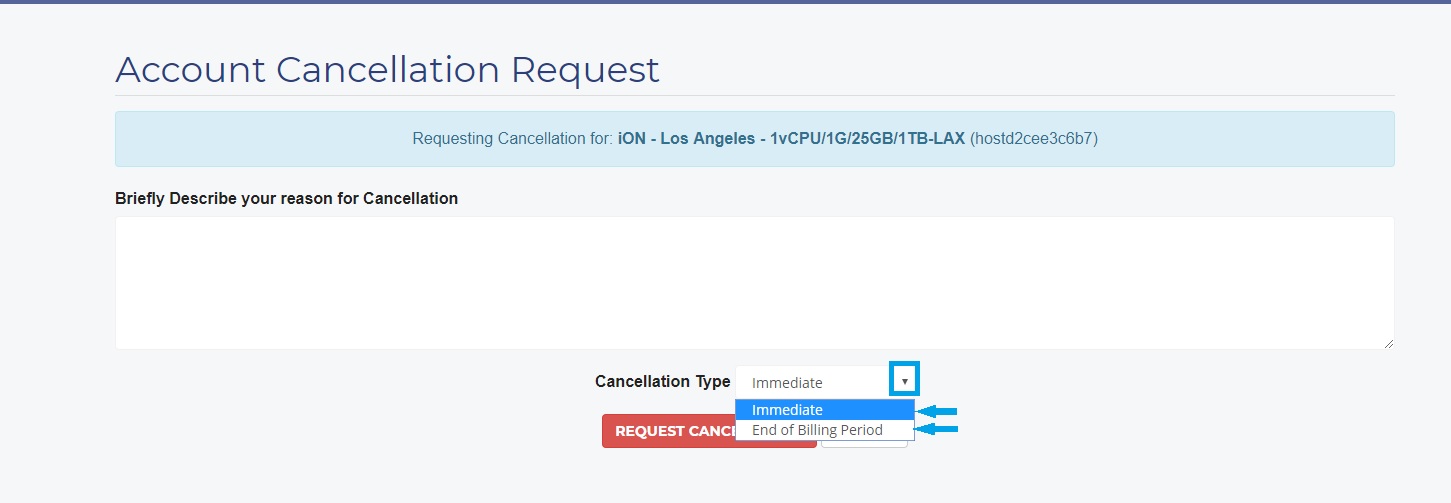1.Go to https://ion.krypt.asia and login your account
2.Click MY ACCOUNT then choose your service which you want to cancel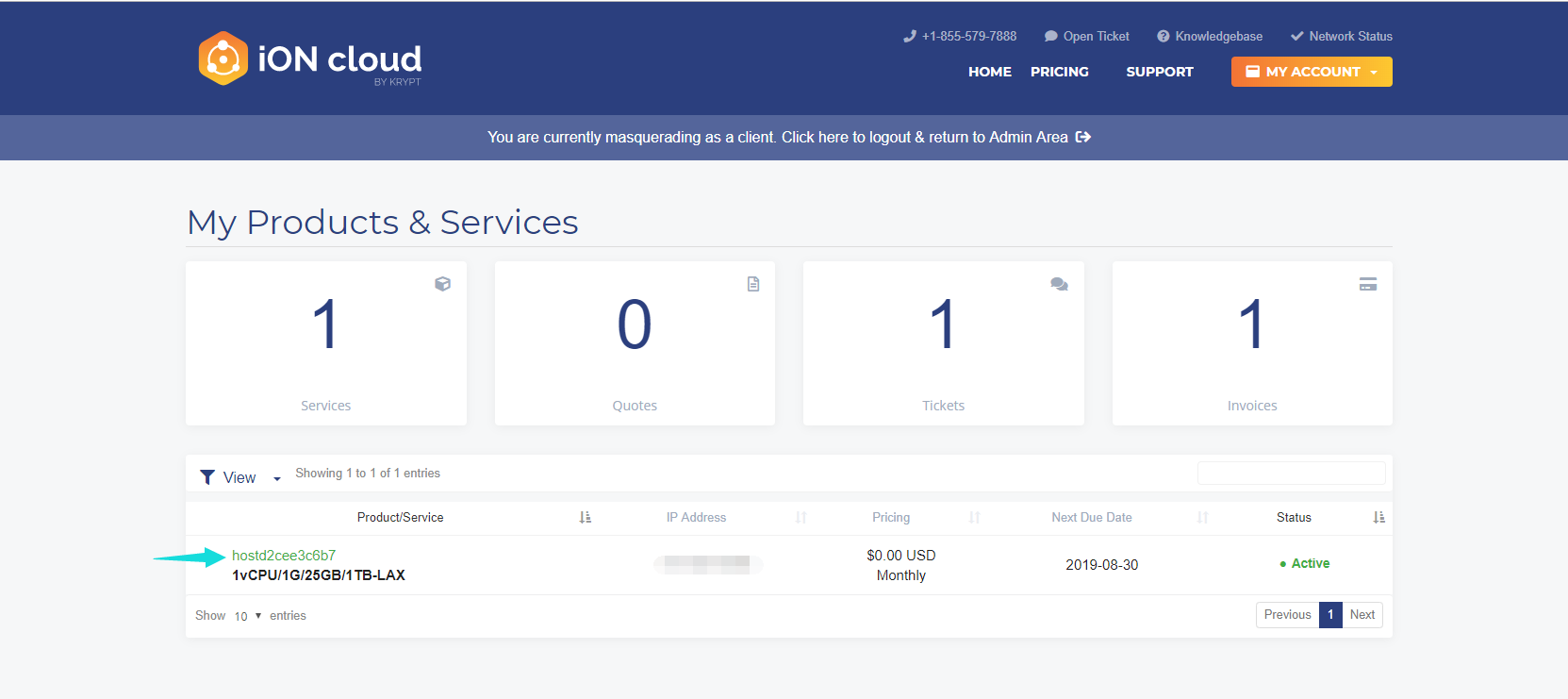
3. You will see your service information then click REQUEST CANCELLATION below Upgrade button.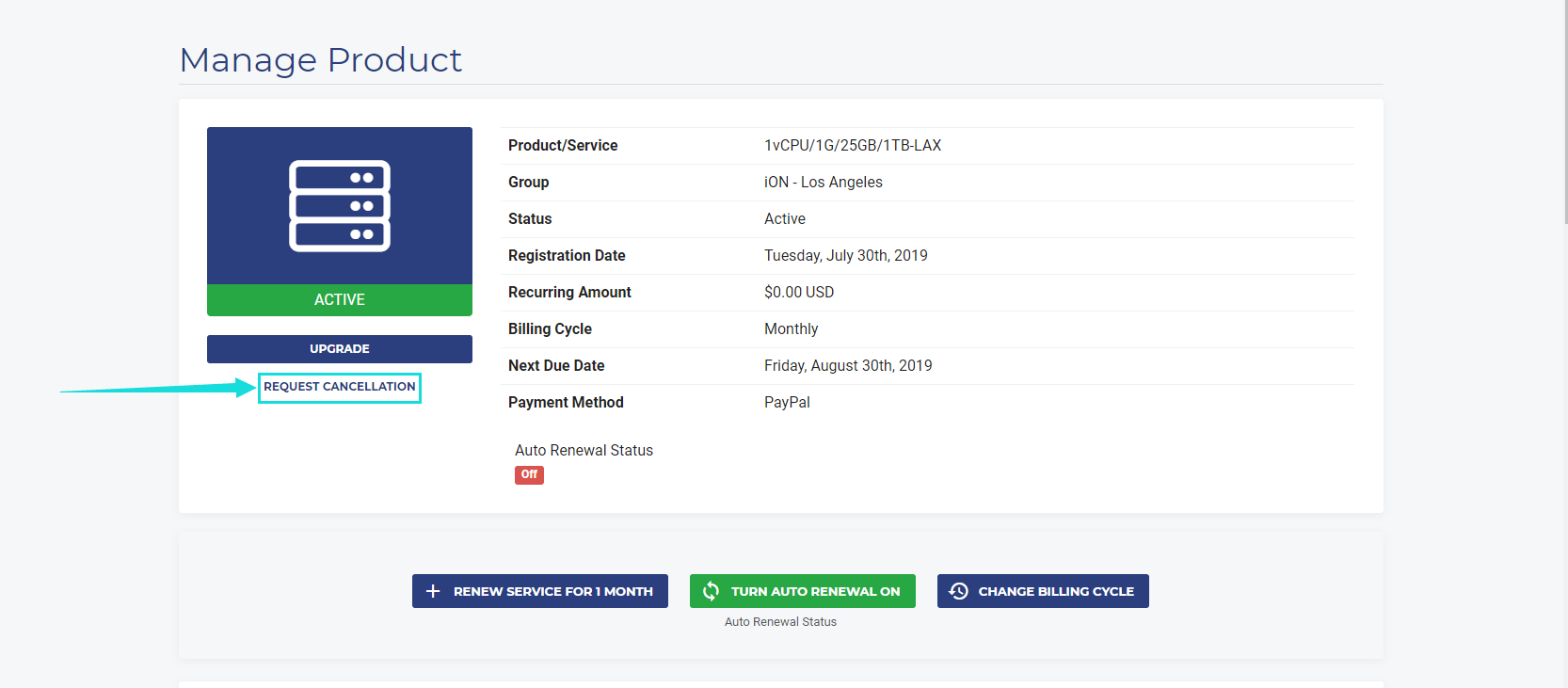
4. enter your reason in the message box
5.Click on drop list and choose the cancellation type Immediate / End of Billing Period then click red button REQUEST CANCELLATION