1. Go to iON and login your account
2. Click My Invoices Under the My Account tab.
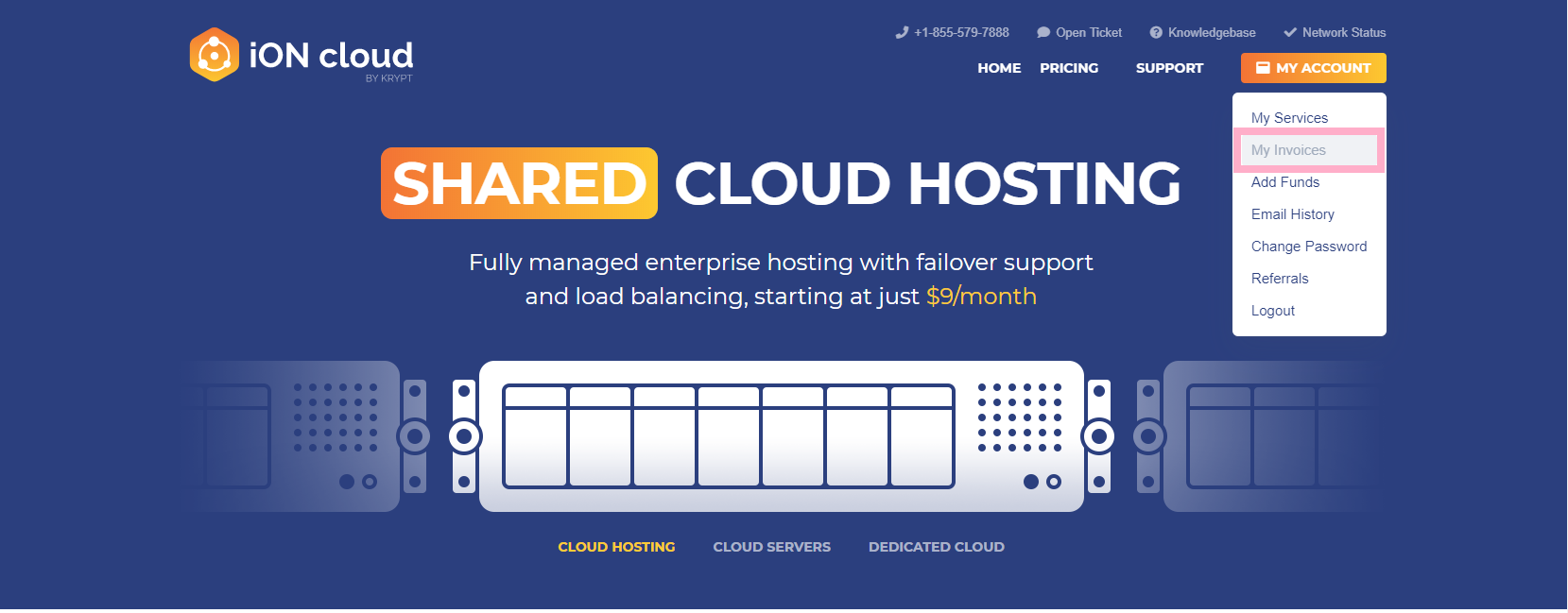
3. This page will show your Invoices status and history.
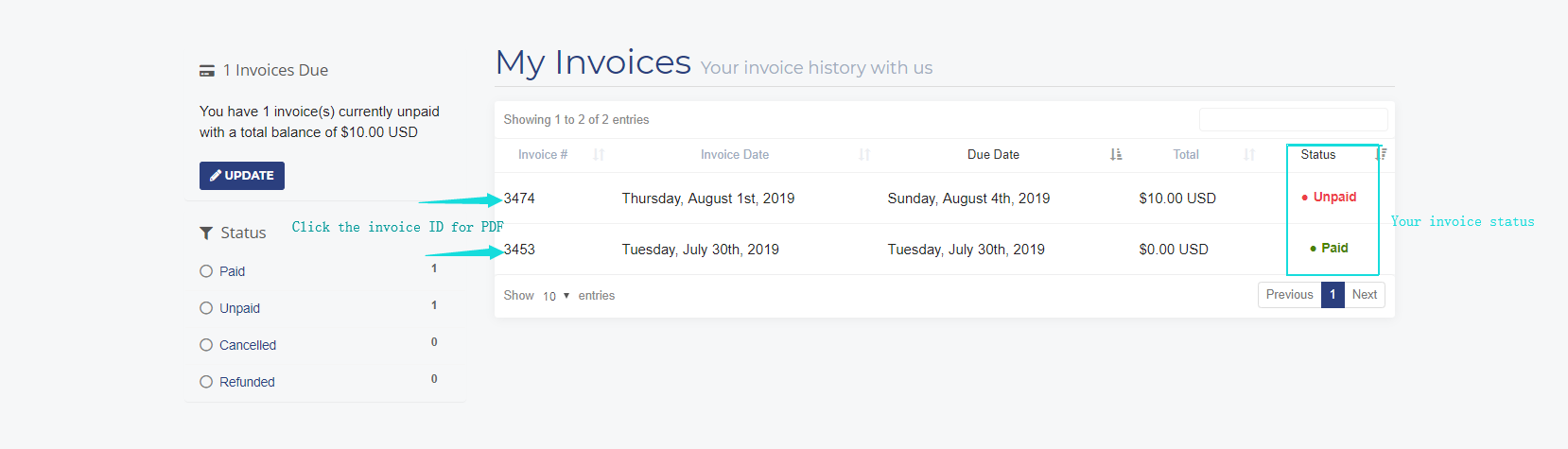
*For PDF version of your receipt, click on Invoice number.
On the PDF receipt, you can view Payment Details of the invoice. (Payment Date/Payment Method/ Payment Details/Amount)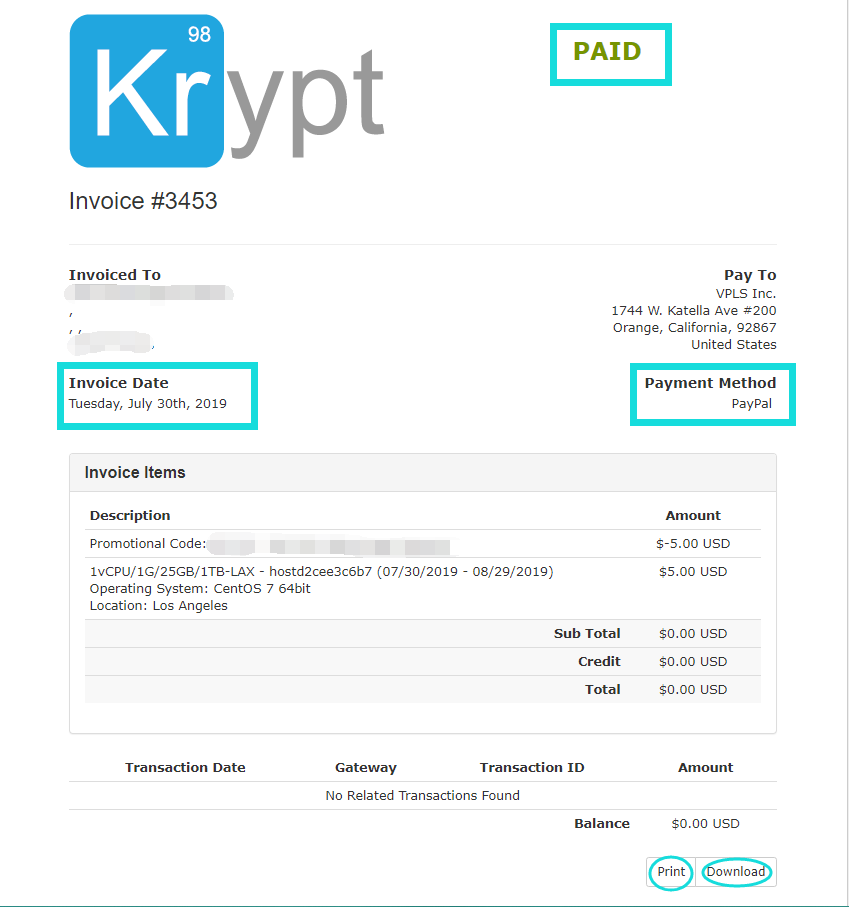
*You can Print and Download your receipt by clicking Print or Download tab in the bottom right corner of the page




