1. Go to iON and login your account
2. Click "Invoices"
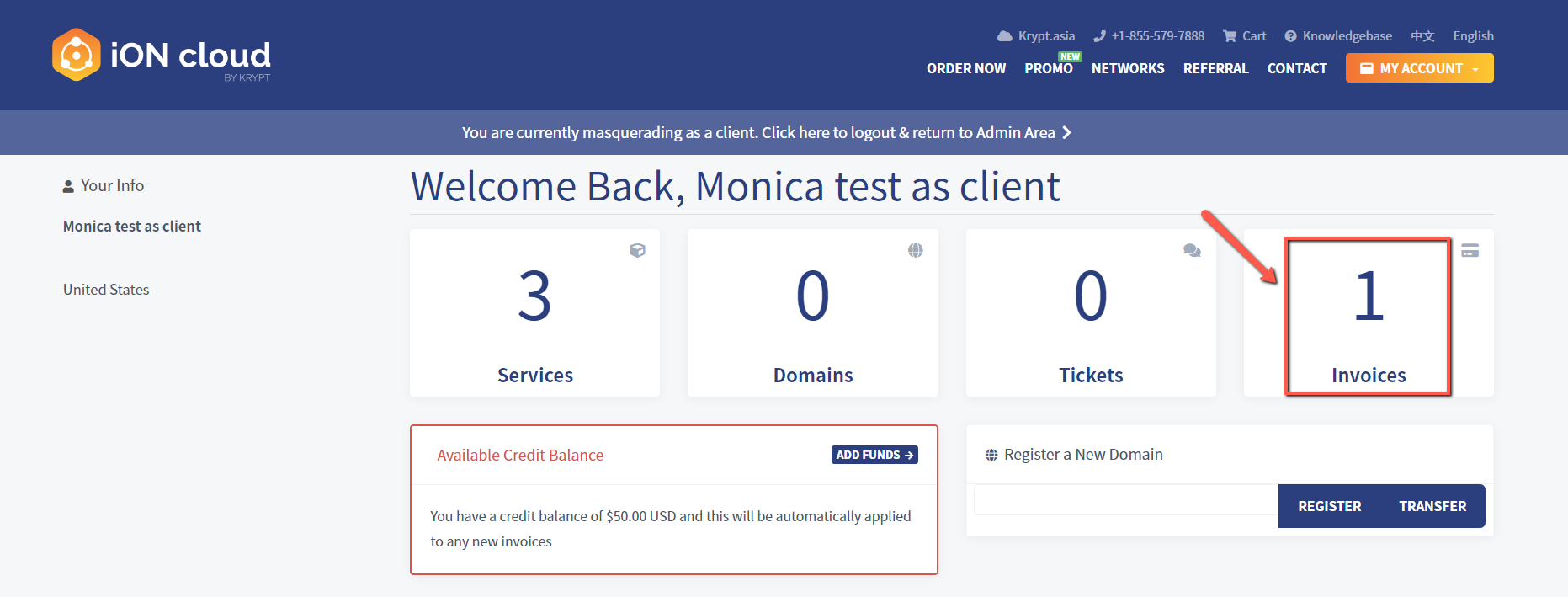
3. Or, Go to "My Account" then click "My invoices"
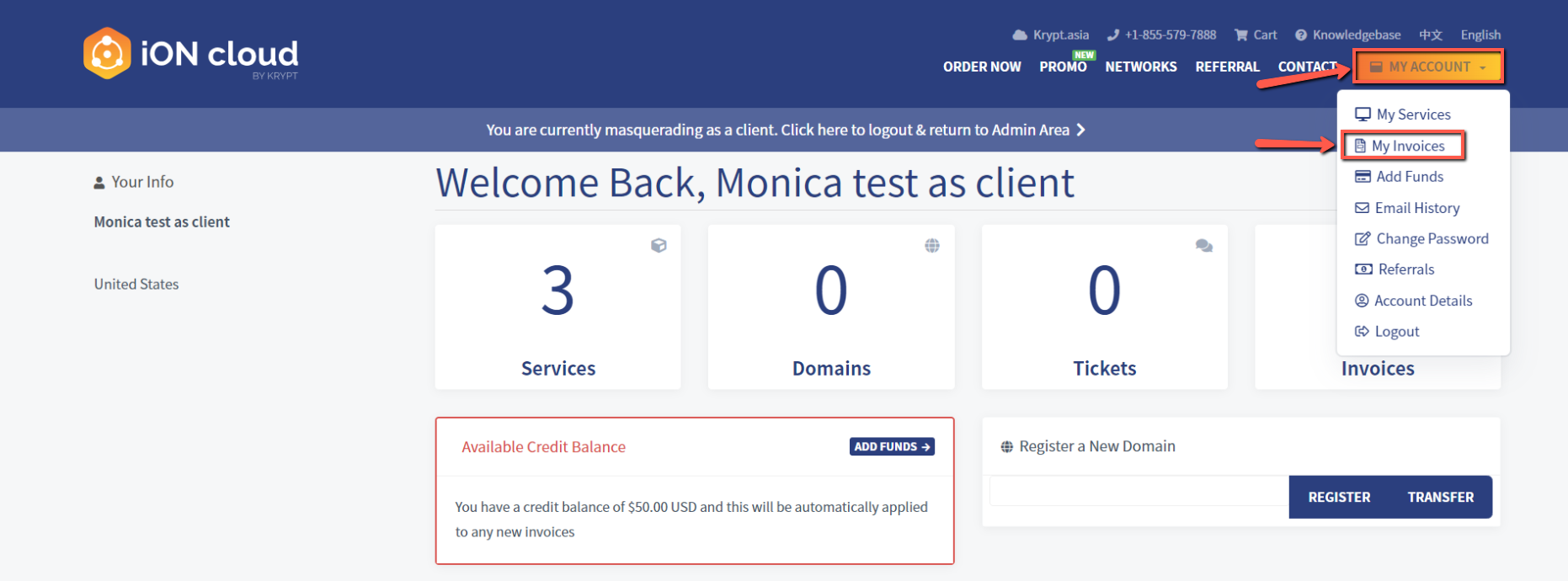
4. Click unpaid invoice
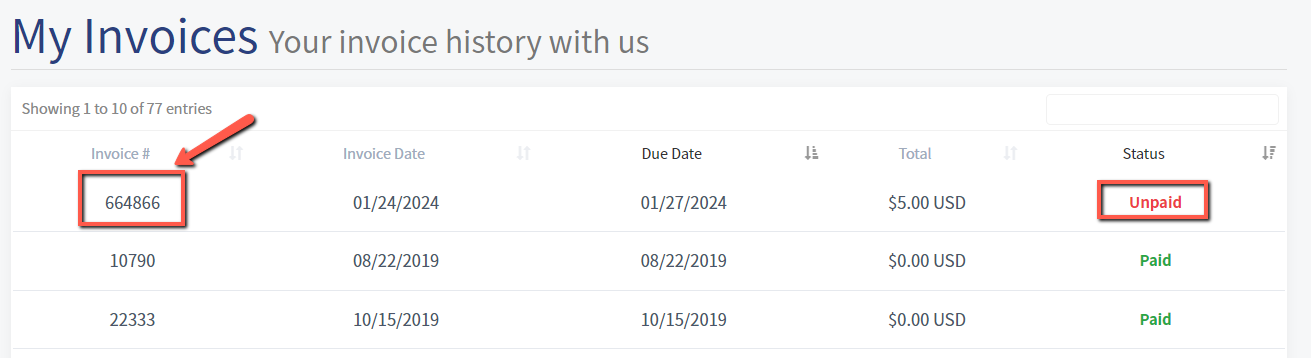
5. Use the account credit to pay the invoice, then click "Apply Credit"
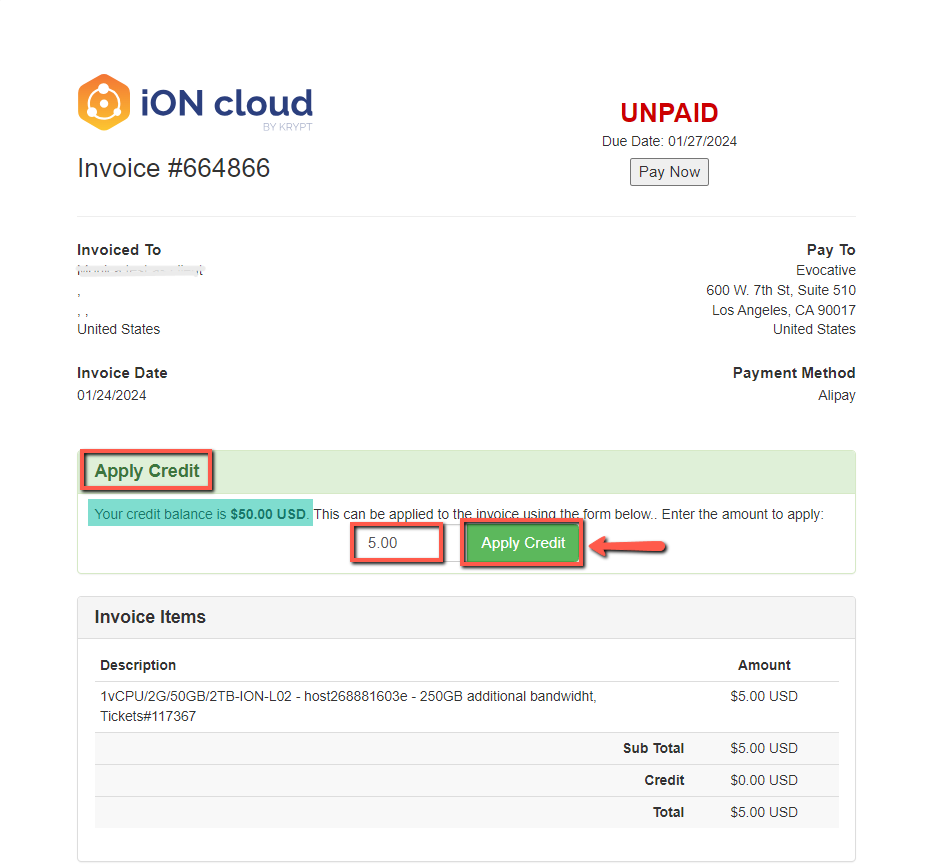

1. Go to iON and login your account
2. Click "Invoices"
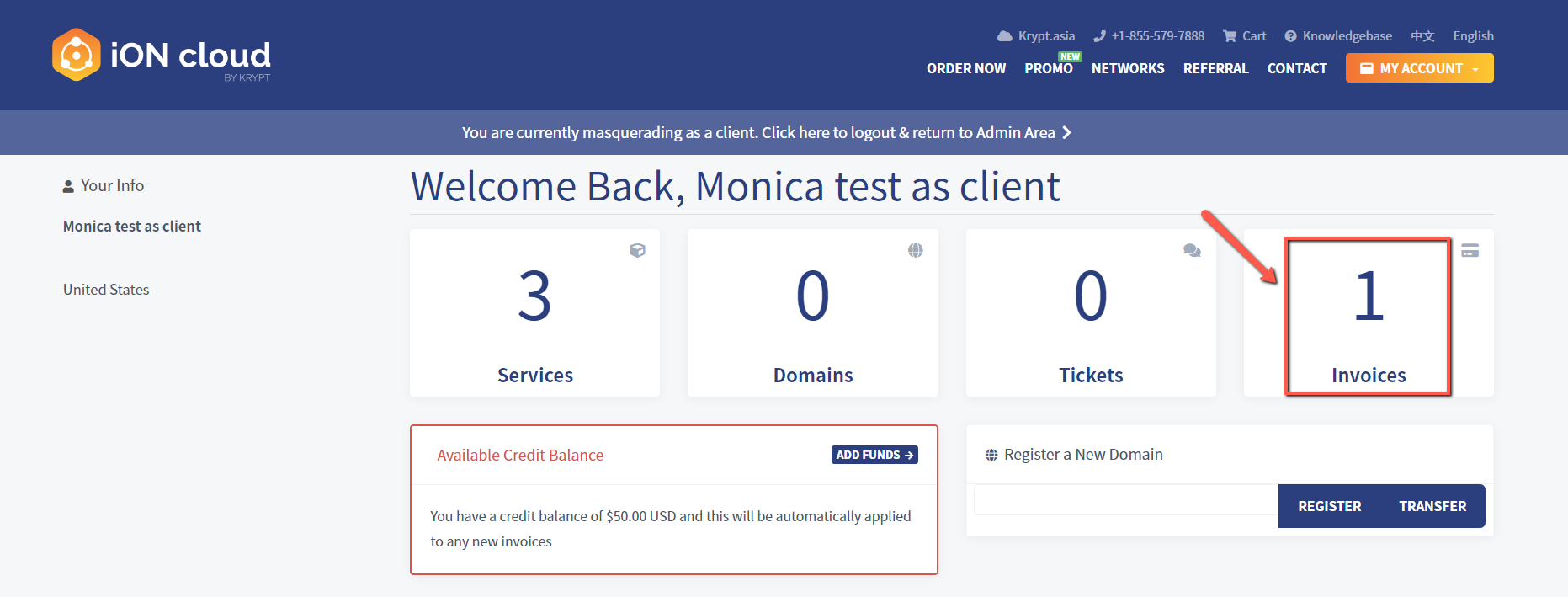
3. Or, Go to "My Account" then click "My invoices"
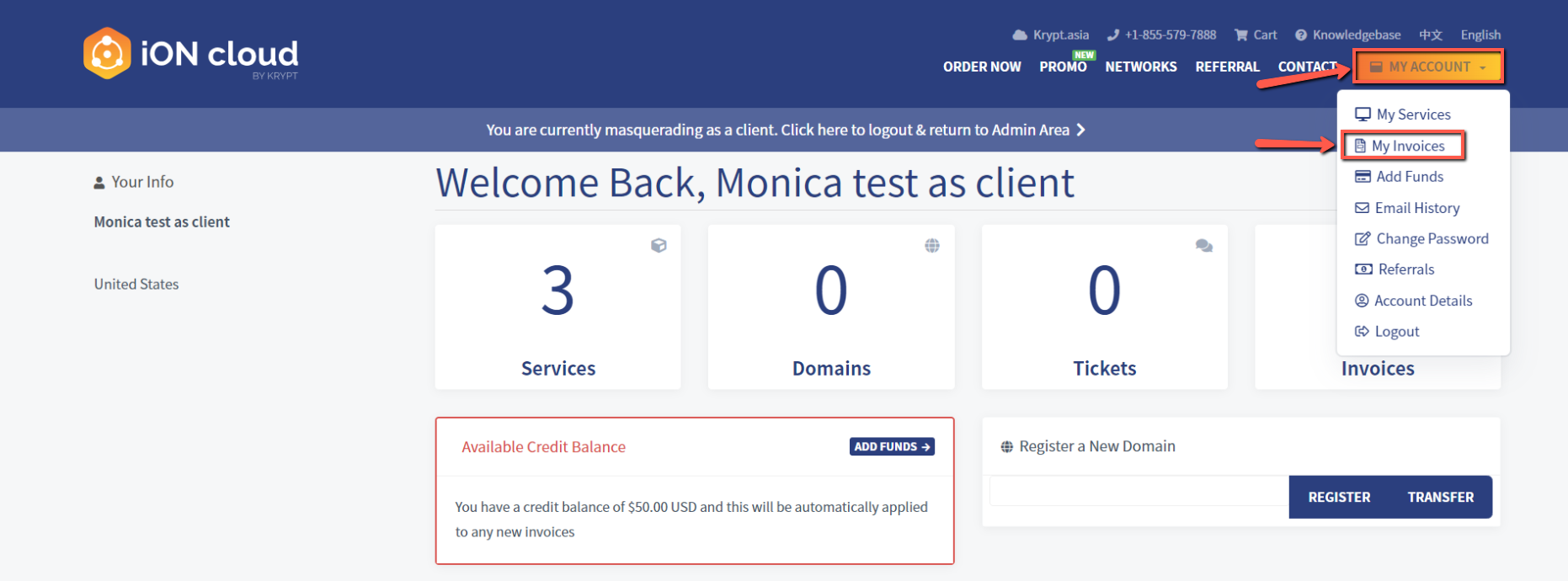
4. Click unpaid invoice
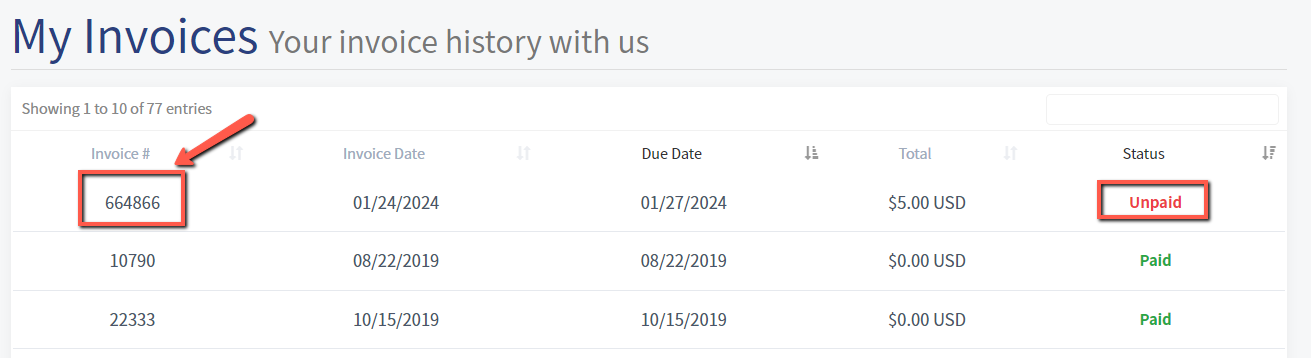
5. Use the account credit to pay the invoice, then click "Apply Credit"
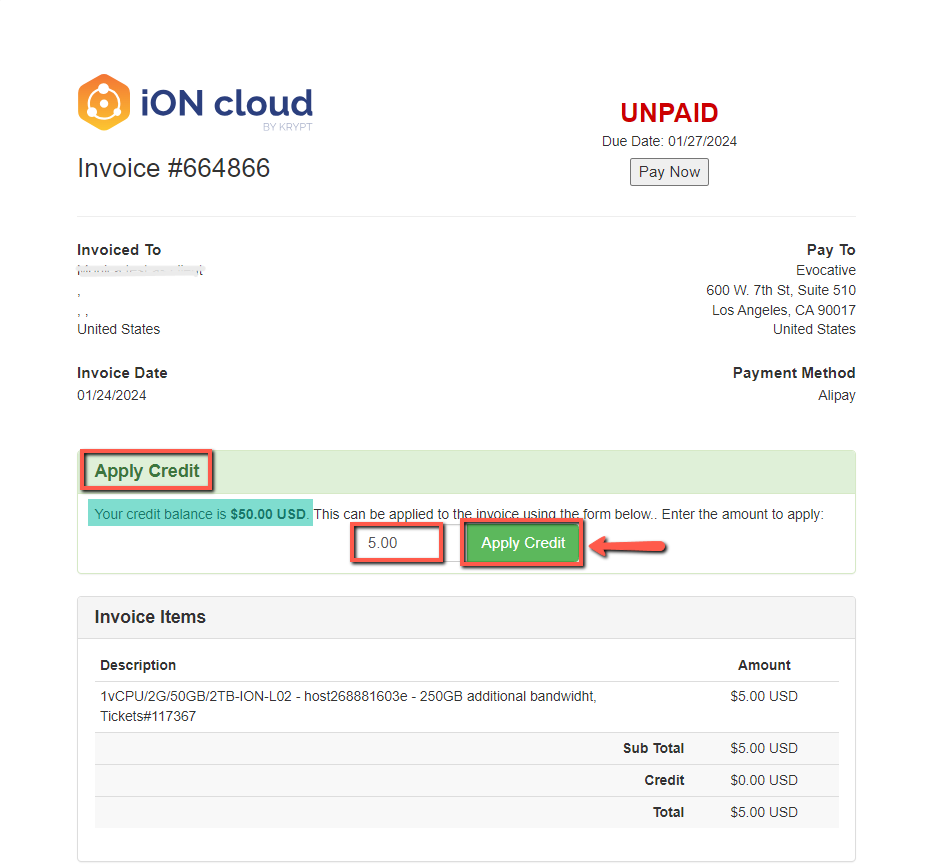
1. Go to ION website.2. Click "My Account " then "Add Funds". 3. Type the amount you want to...
1. Go to iON and login your account 2. The credit balance will show on the dashboard. 3....
Due to the nature of products and/or services rendered by iON - by Krypt or Krypt are provided on...
1. Go to iON and login your account 2. Click My Invoices Under the My Account tab. 3. This...
Getting Verified Means More Security for You When you're sending and receiving money, "Verified"...
