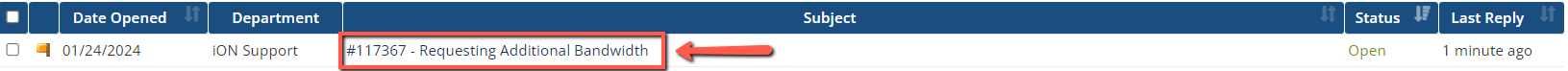If You have used over your allotted bandwidth for your US cloud, your US cloud server will be suspended.
In order to avoid your US server being suspended, you can purchase additional bandwidth for your US cloud.
US cloud bandwidth upgrade costs only $5 per 250GB Transfer.
How to purchase additional bandwidth
1. Go to services that wish to add more bandwidth (only US cloud).
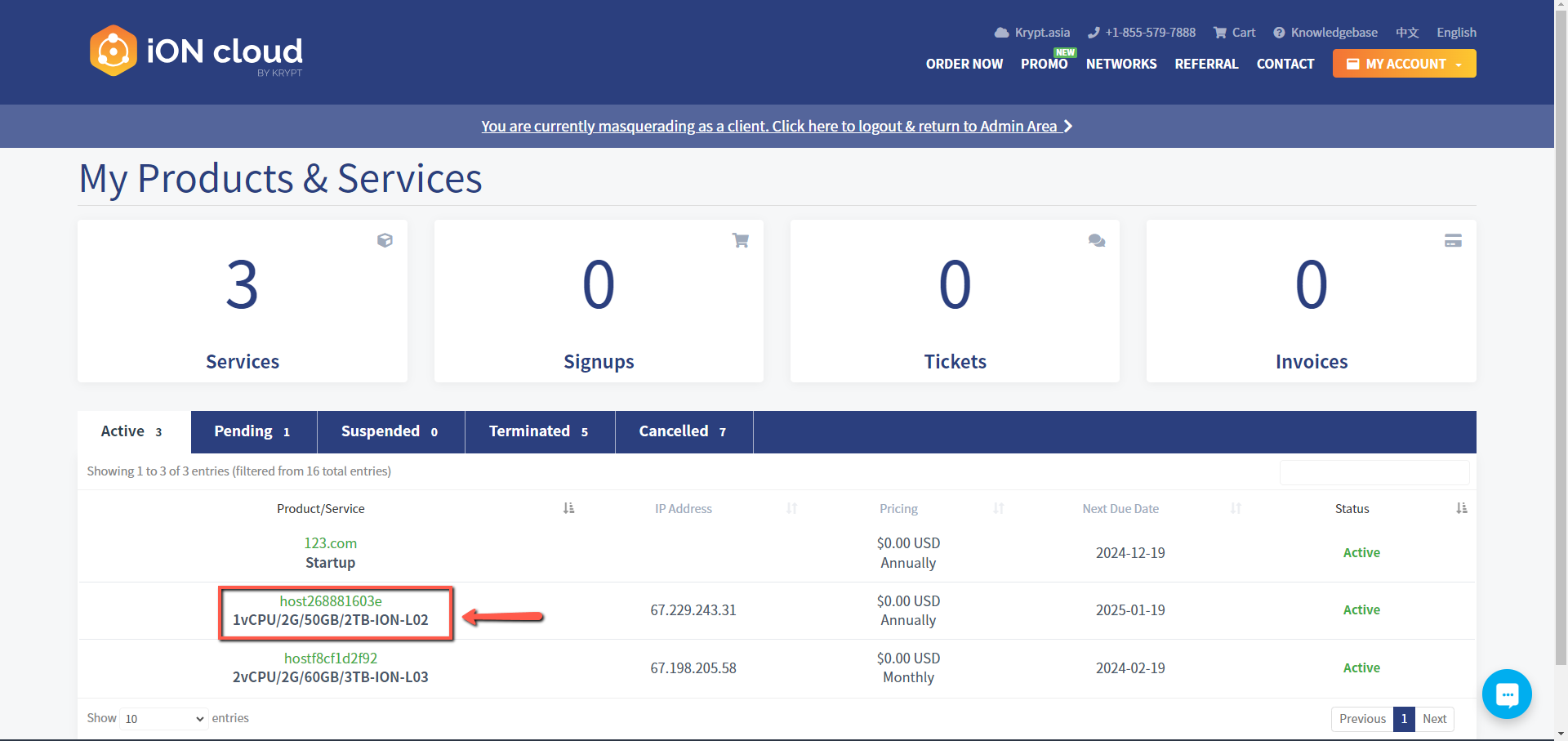
2. Click "Bandwidth Upgrade"
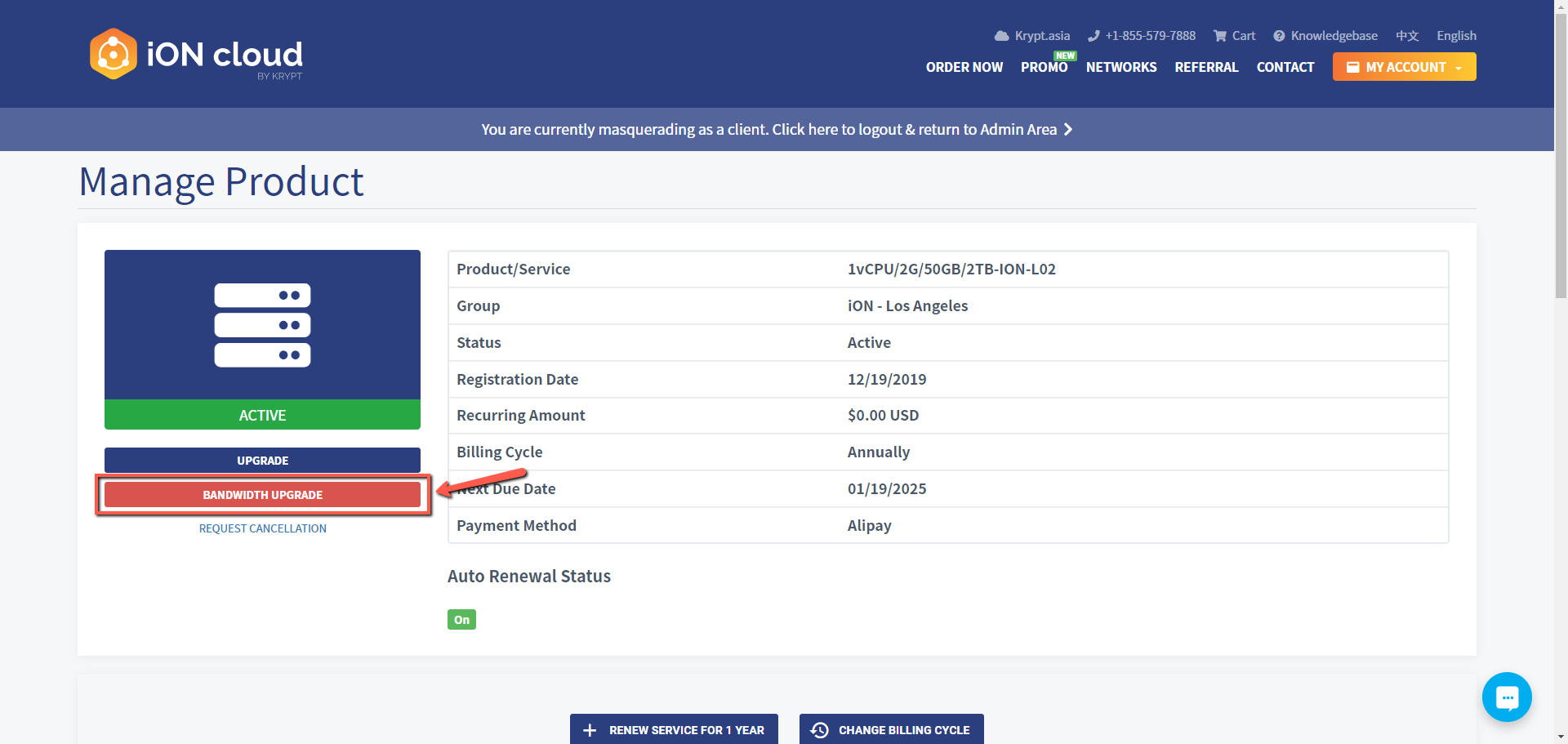
3. Click "OK" to accept the fee. (Costs only $5 per 250GB Transfer)
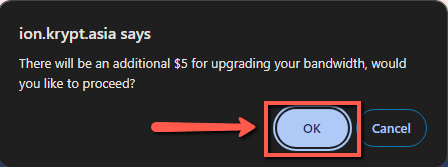
4. Before adding bandwidth, click "Pay Now" to invoice.
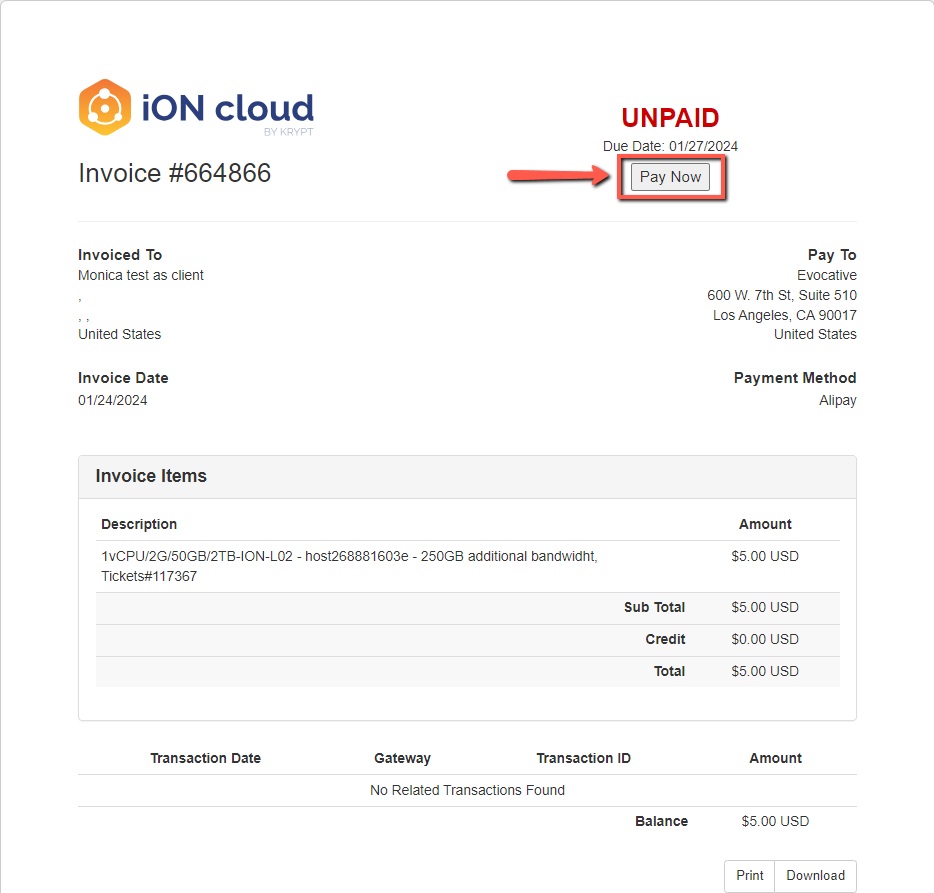
5. The ticket "Requesting Additional Bandwidth" will be opened to the support team, they will then add the bandwidth.