1. Go to iON and login your account
2. The credit balance will show on the dashboard.
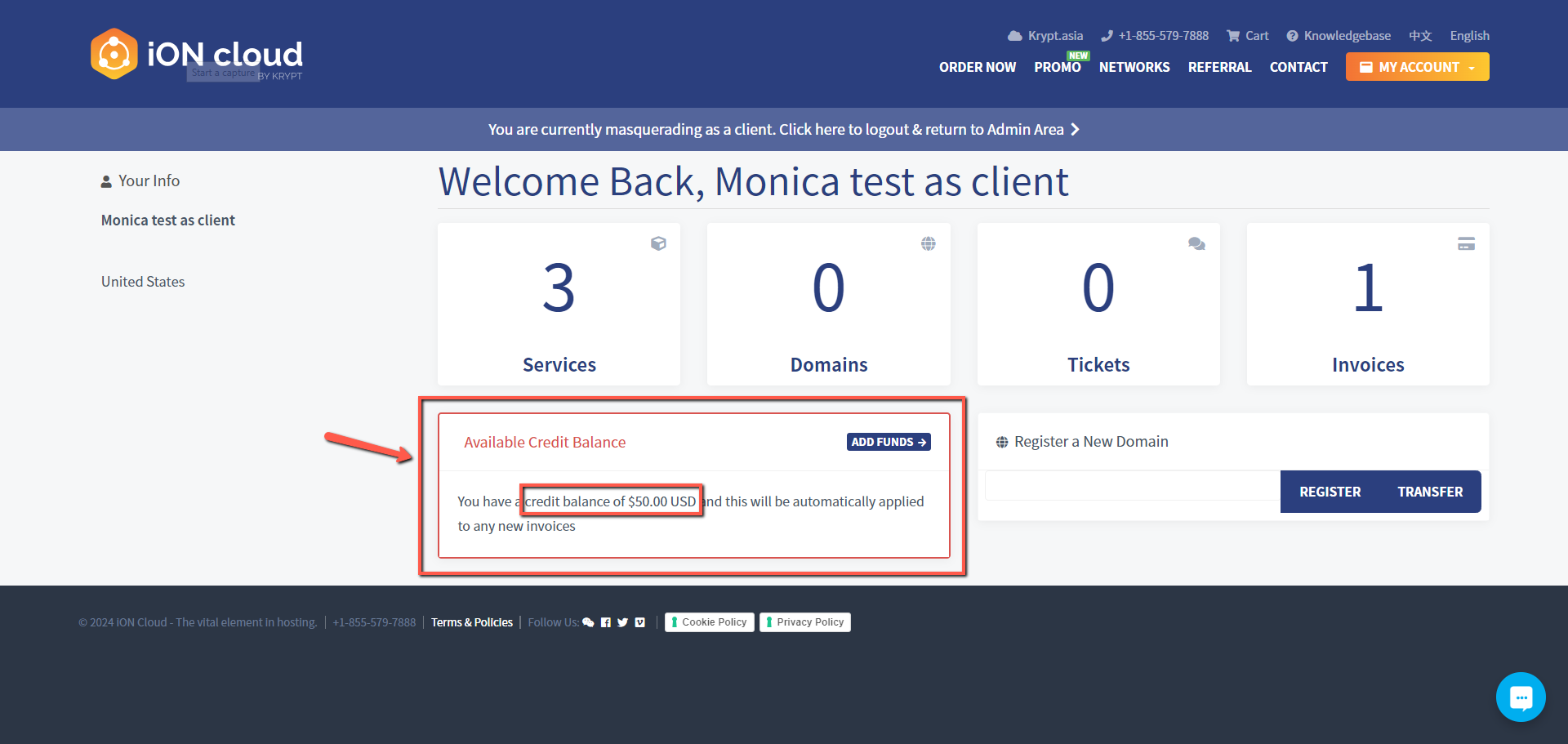
3. Or, Go to "My Account" then click "Add funds"
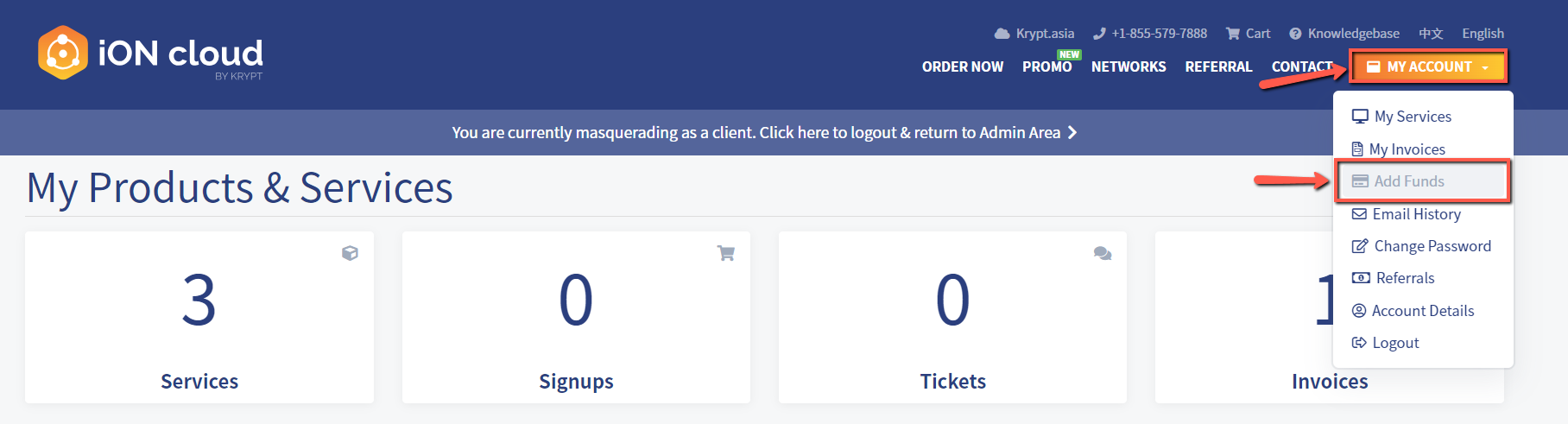
4. The remaining account credit balance will be displayed at the upper left side of the website.
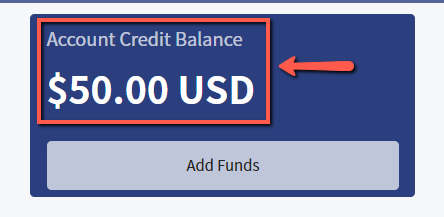
1. Go to iON and login your account
2. The credit balance will show on the dashboard.
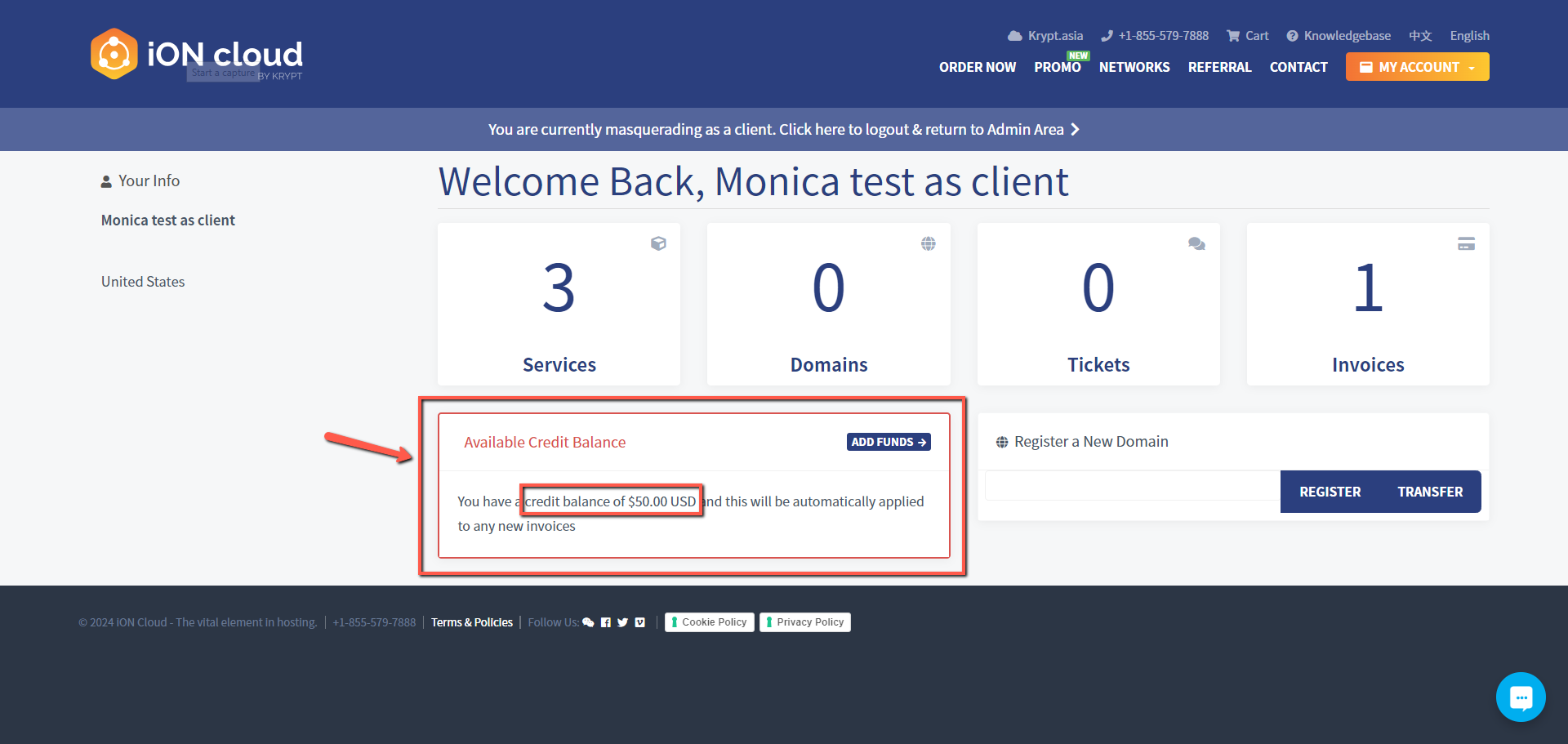
3. Or, Go to "My Account" then click "Add funds"
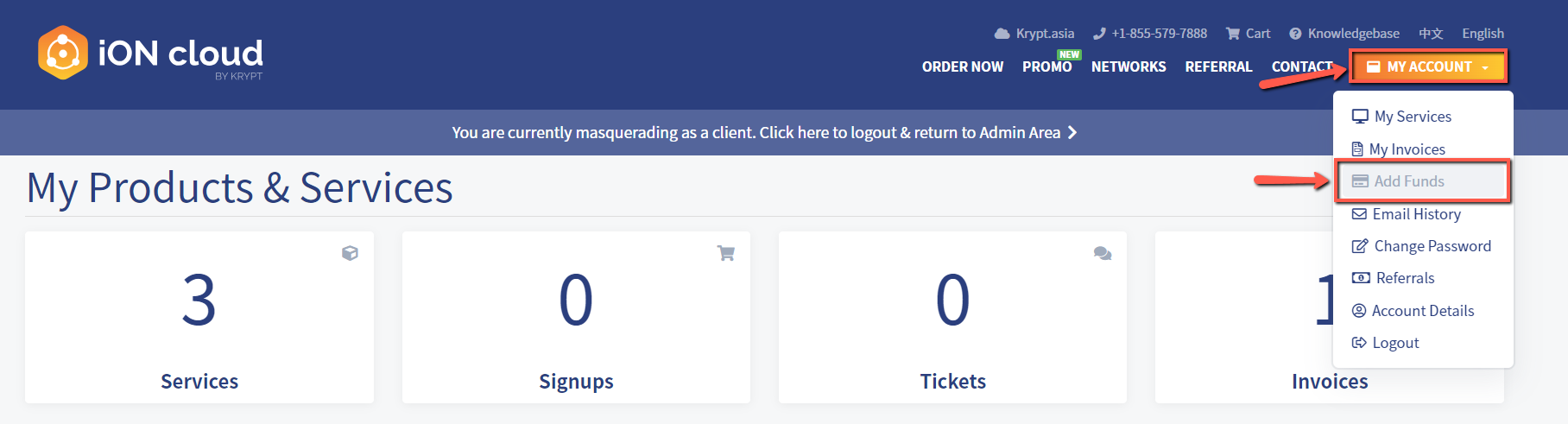
4. The remaining account credit balance will be displayed at the upper left side of the website.
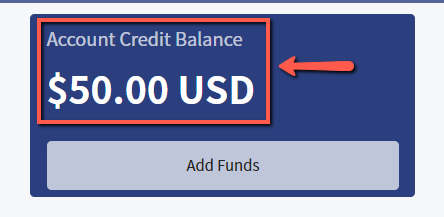
1. 转到ION网站。2. 点击“我的帐户”,然后点击“添加资金”。 3.键入要添加的金额,然后选择付款方式。 4.点击“添加资金”
1. Go to iON and login your account 2. Click "Invoices" 3. Or, Go to "My Account" then click...
由于iON - by Krypt 或 Krypt.com 所提供的产品与服务的特性,所有的订购都将建立在无退款服务的基础上。 此中文译文仅为辅助客户用途,请仔细阅读以下英文版Krypt使用条款...
1. 访问 iON 并登录您的帐户 2. 单击“我的帐户”选项卡下的“ 我的发票 ” 。 3. 此页面将显示您的发票状态和历史记录。...
Getting Verified Means More Security for You When you're sending and receiving money, "Verified"...

