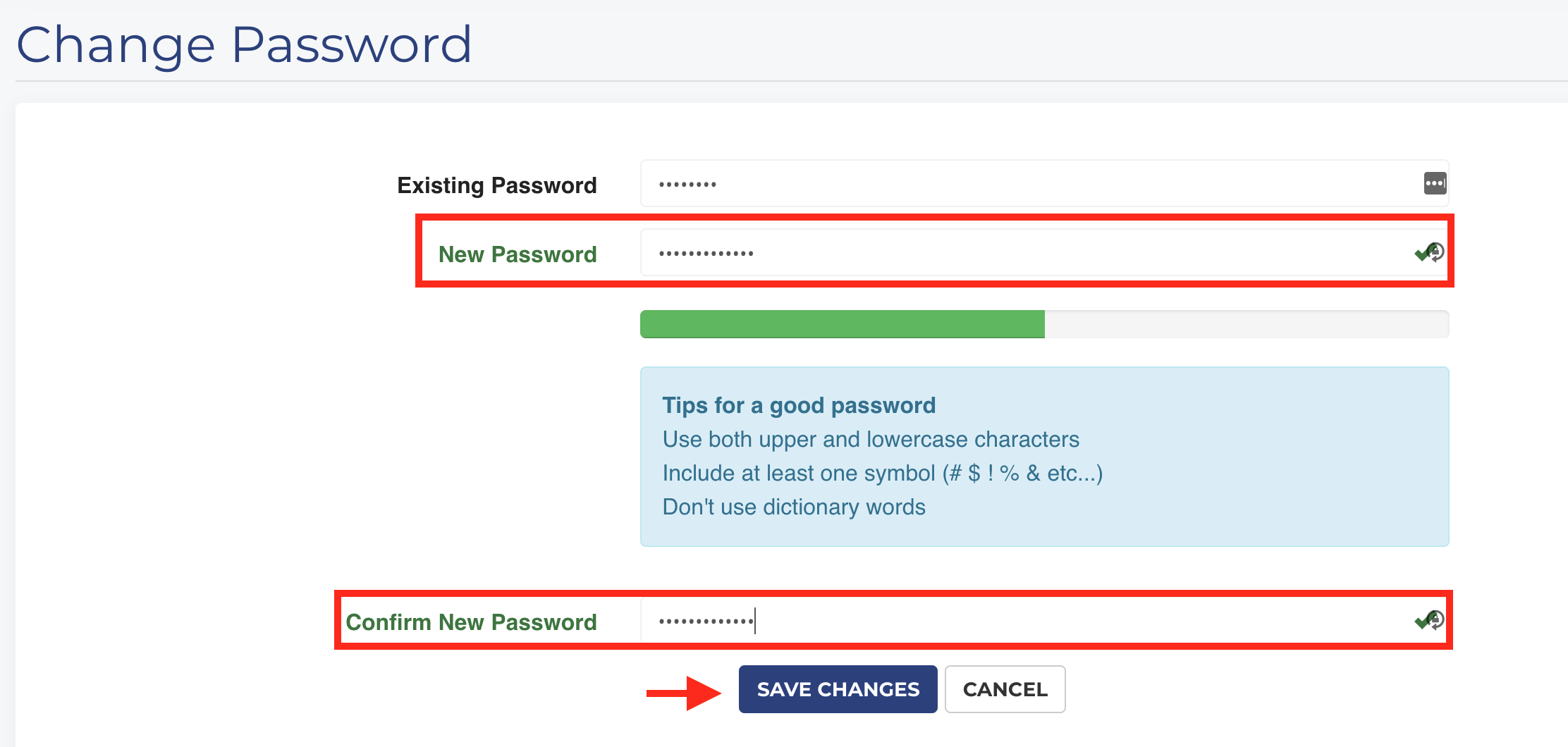1. Go to ION website (https://ion.krypt.asia) and log in to your account.
2. Click "My Account " and choose "Change Password" on the menu.

3. Enter your existing password.
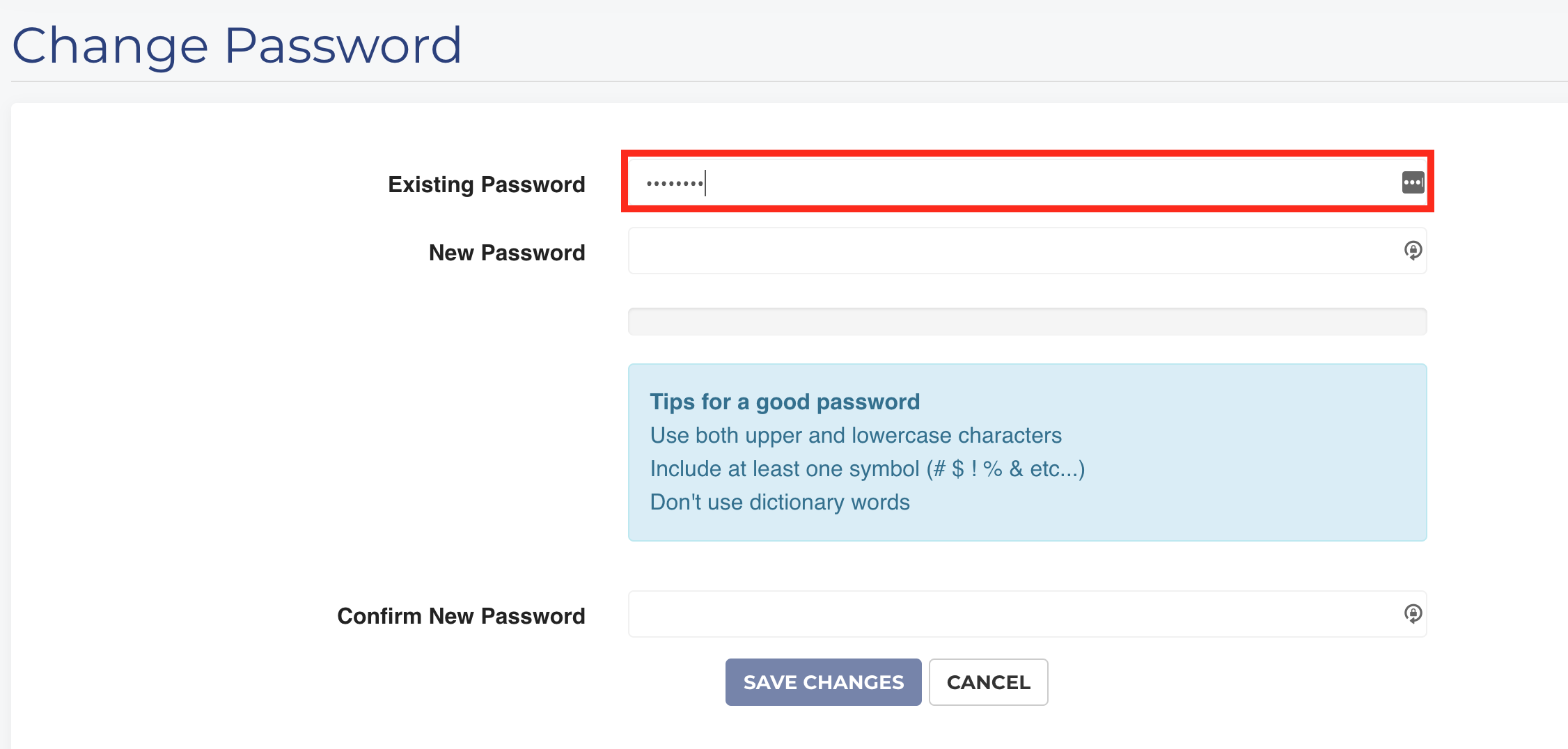
4.Enter your new password and confirm it again. Then click "Save Changes".
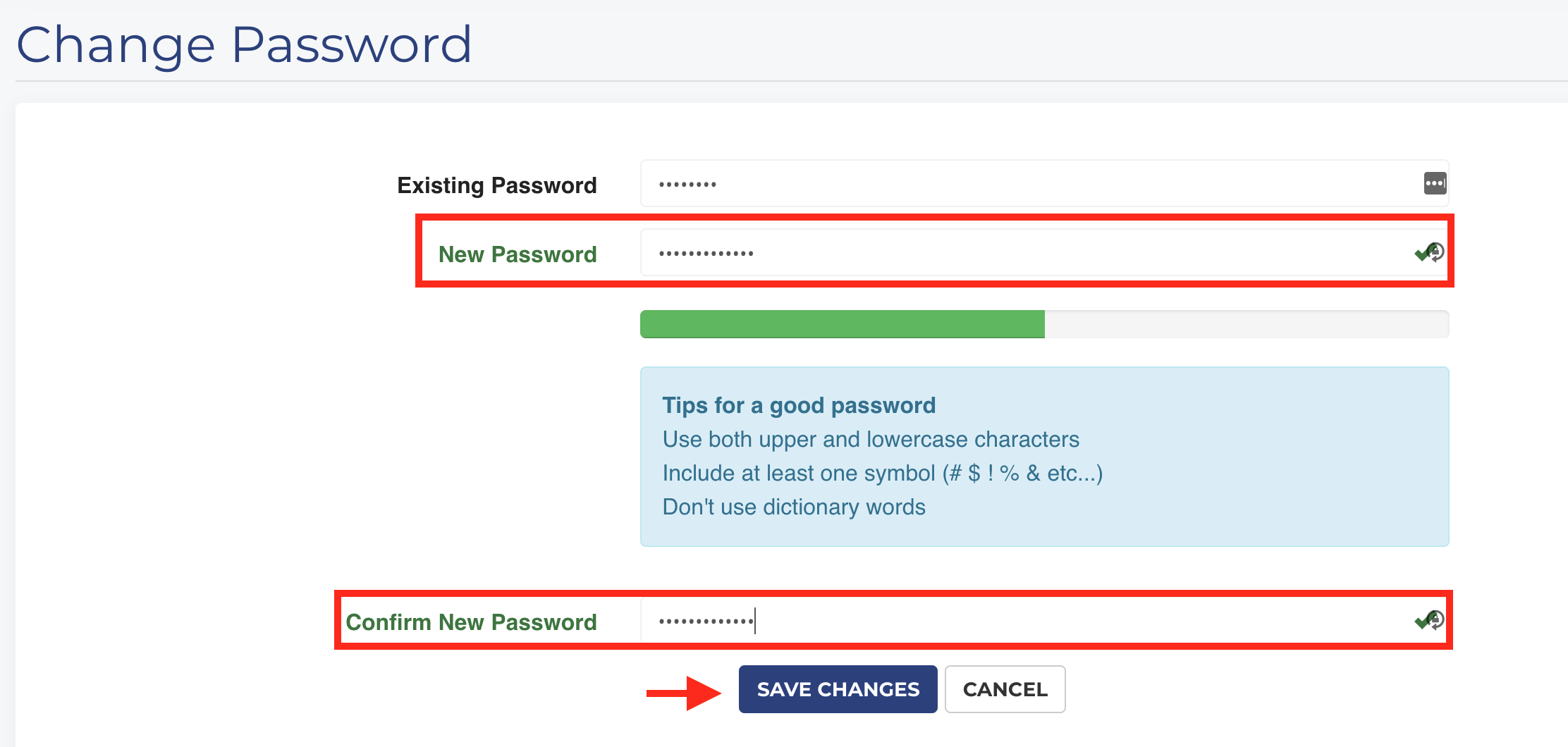

1. Go to ION website (https://ion.krypt.asia) and log in to your account.
2. Click "My Account " and choose "Change Password" on the menu.

3. Enter your existing password.
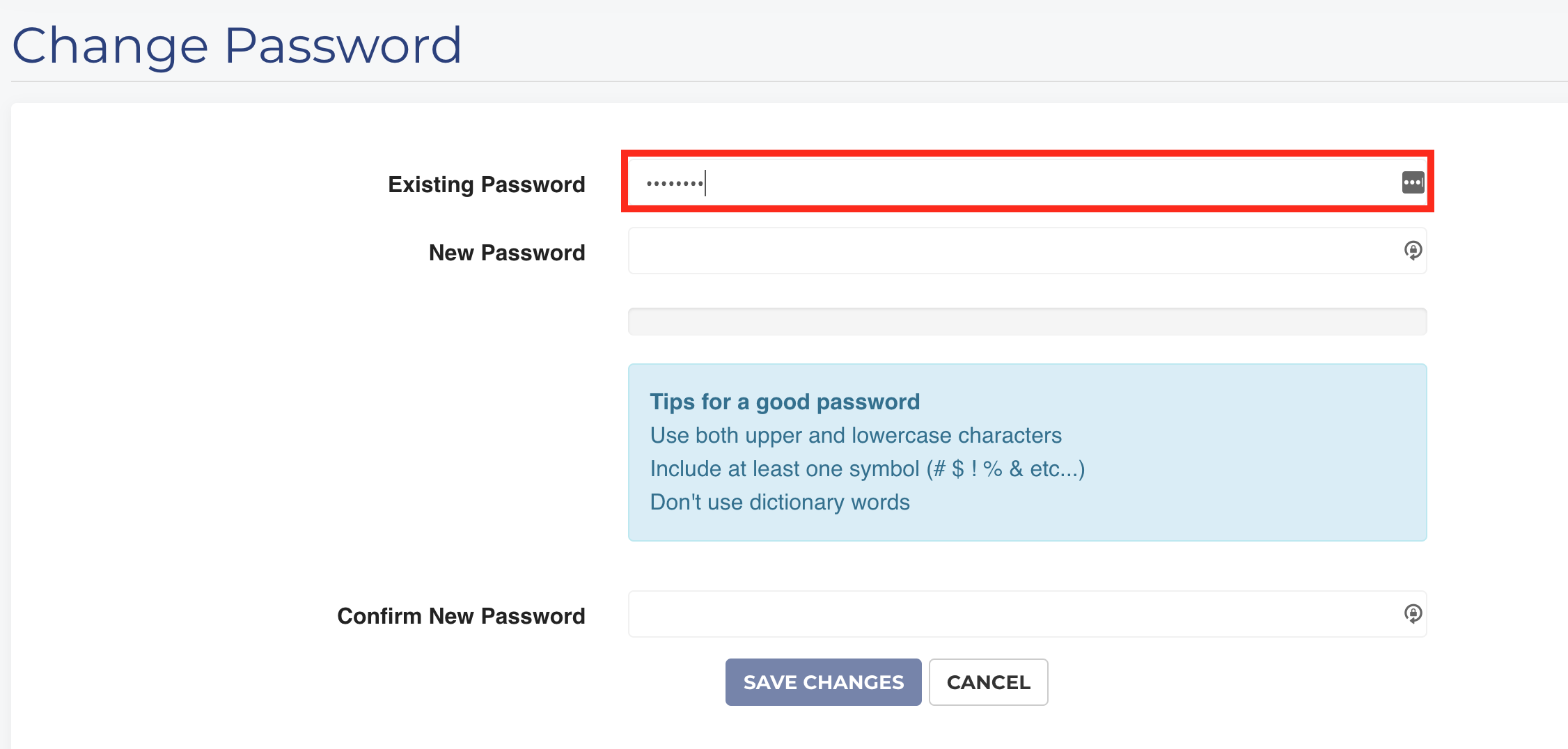
4.Enter your new password and confirm it again. Then click "Save Changes".