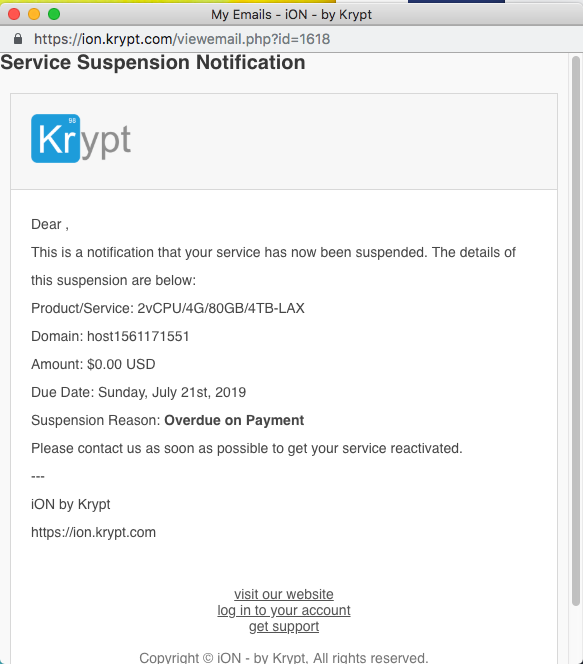1. Go to ION website and login your account.
2. Click "My Account " and choose "Email History" on the menu.
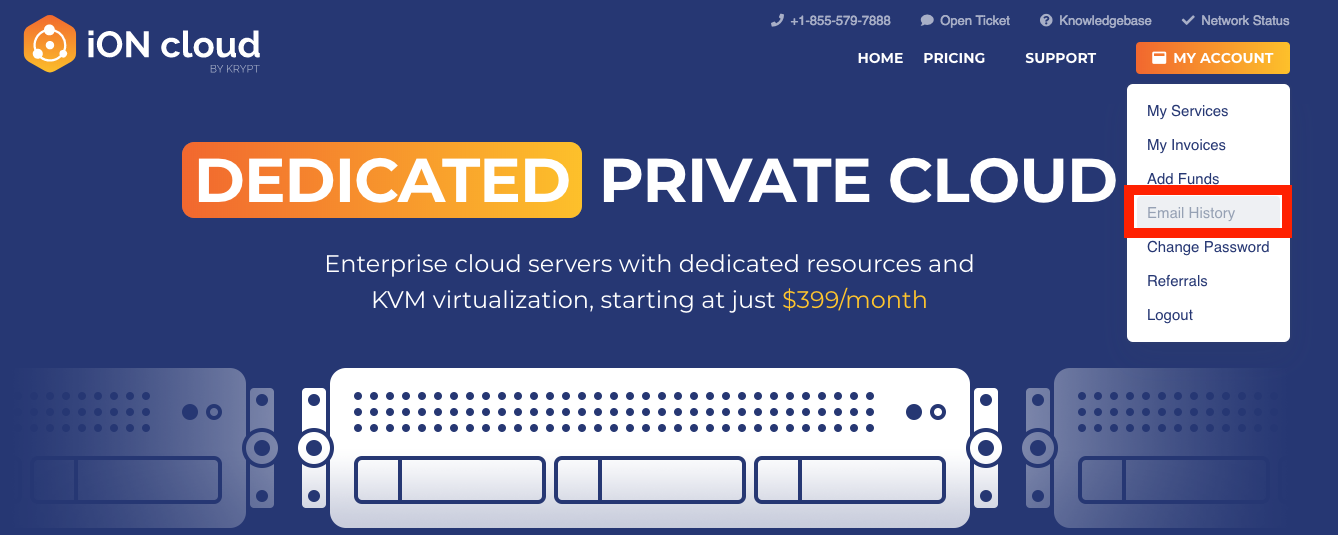
3. You will be able to see all email records with us on the next page. These records includes sent date, sent time and message subject.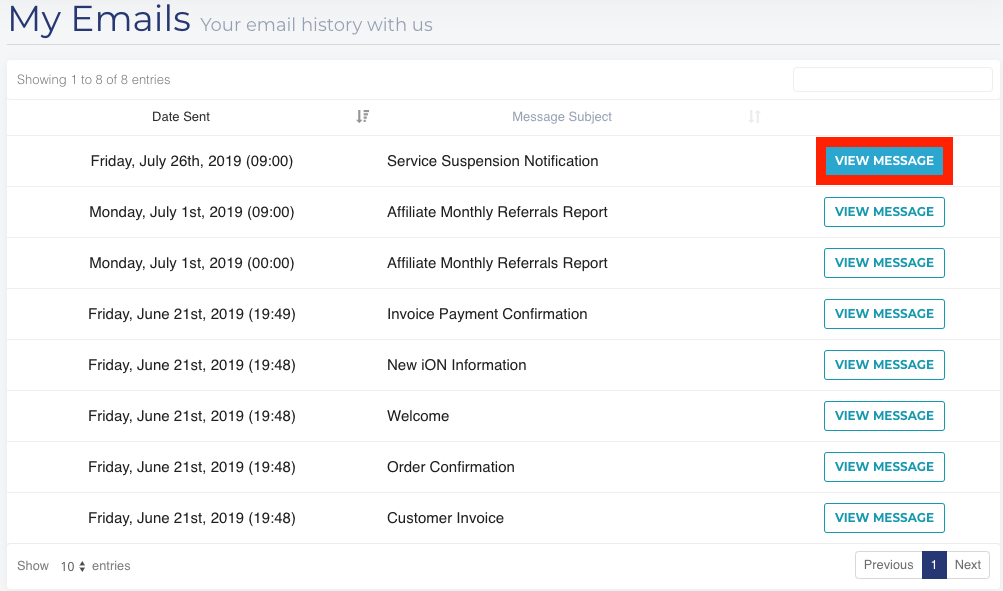
4. You can also see every single email by clicking "View Message"
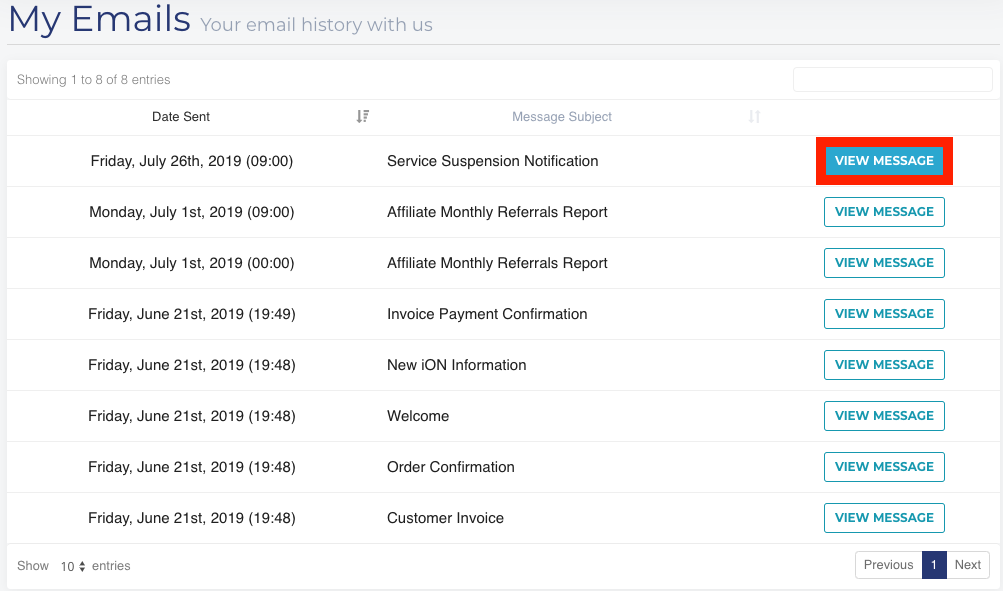
5.The pop-up windows with email content will show up.