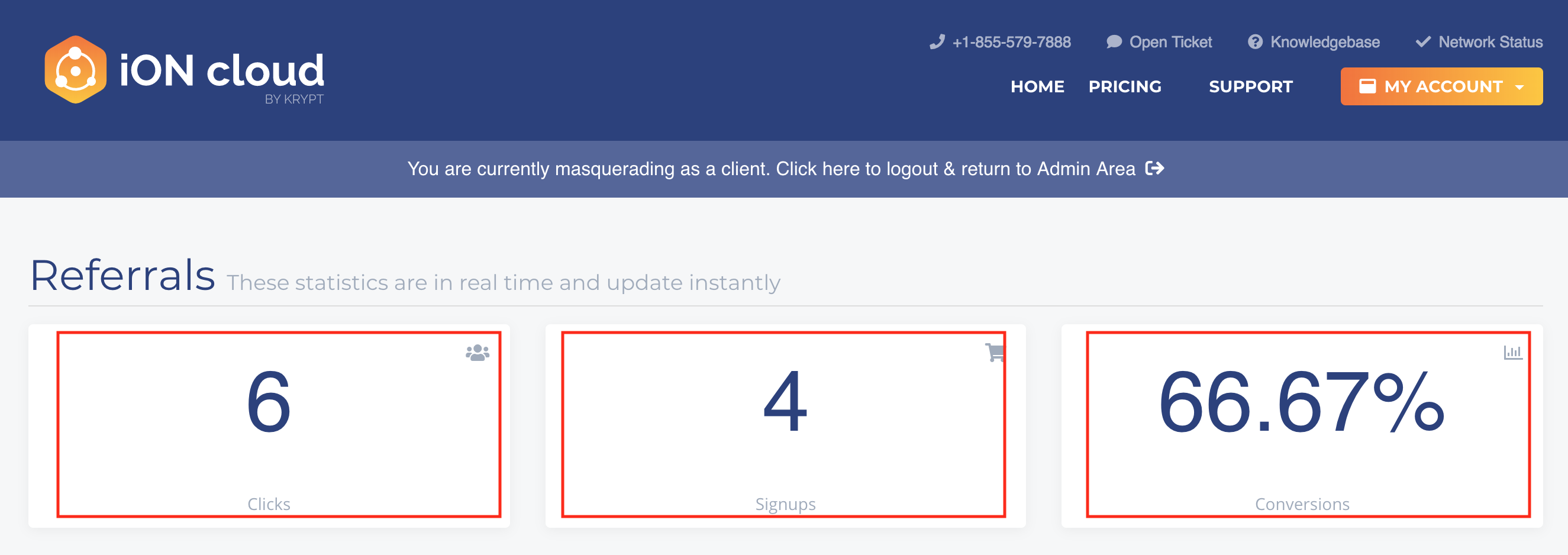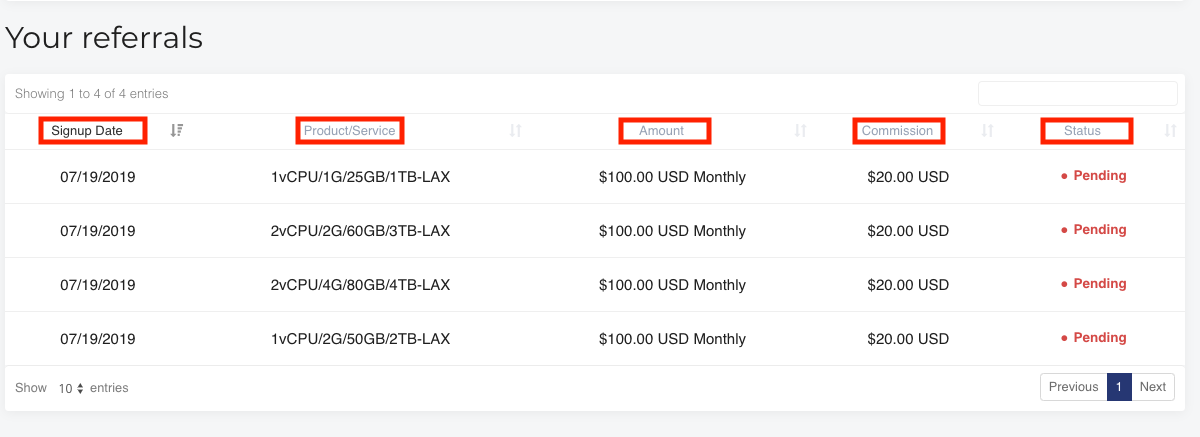1. Go to ION and log in to your account.
2. Click "My Account " and choose "Referrals" on the menu.
3.You will be able to check click rates , signups and conversions here.
4. You can also see all the orders that placed via your unique referral link. Signup date, product/service, amount, commission and status will be shown here.